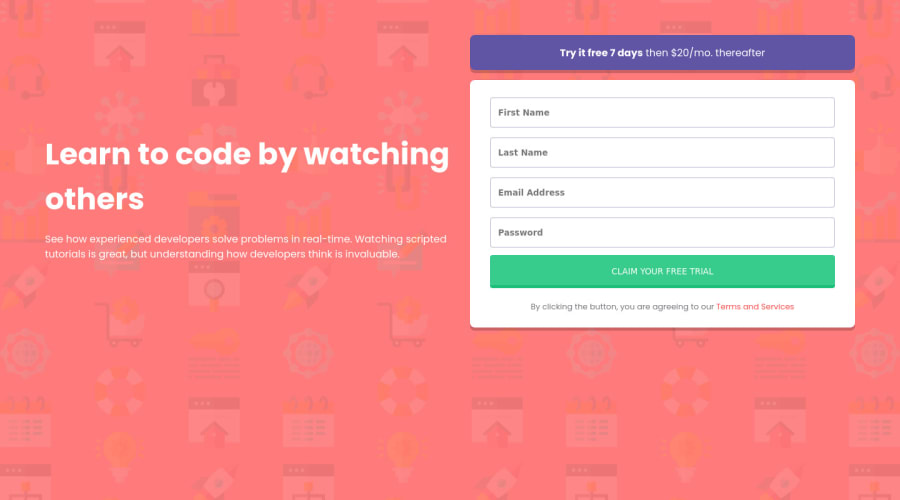
Design comparison
SolutionDesign
Solution retrospective
Hello, community! please I'll love your feedback on this solution. Thanks :)
Community feedback
- Account deleted
The submit button should also be inside the form, which is why I think nothing happens when I click on it no matter if the fields are filled or not.
- Even if there's no Javascript in your solution the browser should be able to detect if the fields are empty or not... since you put
requiredon every input. Having the button inside the form will do the trick.
Marked as helpful2 - Even if there's no Javascript in your solution the browser should be able to detect if the fields are empty or not... since you put
- @dewslysePosted about 3 years ago
Additionally, you may want to set a
max-widthon your.containerto prevent content from spanning the full width of the page. Remember to also centre contents to the page.Marked as helpful1@B-IDPosted about 3 years ago@dewslyse ok, thanks a lot I'll add this to my practice.
0
Please log in to post a comment
Log in with GitHubJoin our Discord community
Join thousands of Frontend Mentor community members taking the challenges, sharing resources, helping each other, and chatting about all things front-end!
Join our Discord
