Submitted over 2 years agoA solution to the Interactive rating component challenge
interactive-rating-component-main
@Wali1209
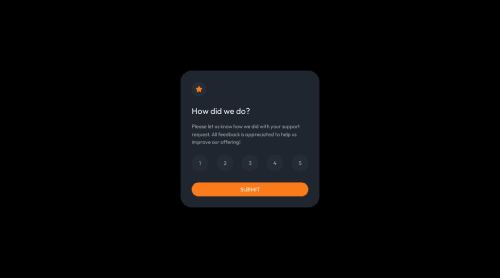
Solution retrospective
Hello this is my 3rd FrontEndMentor challenge My question is about the responsiveness of the Page although in this challenge It doesn't seem that it needs media queries but I have seen some webpages that are too good in terms of responsiveness that their font size constantly decreased when I lower the screen width through developer option can anybody tells how it works if you understand my question?
Code
Loading...
Please log in to post a comment
Log in with GitHubCommunity feedback
No feedback yet. Be the first to give feedback on Muhammad Wali's solution.
Join our Discord community
Join thousands of Frontend Mentor community members taking the challenges, sharing resources, helping each other, and chatting about all things front-end!
Join our Discord