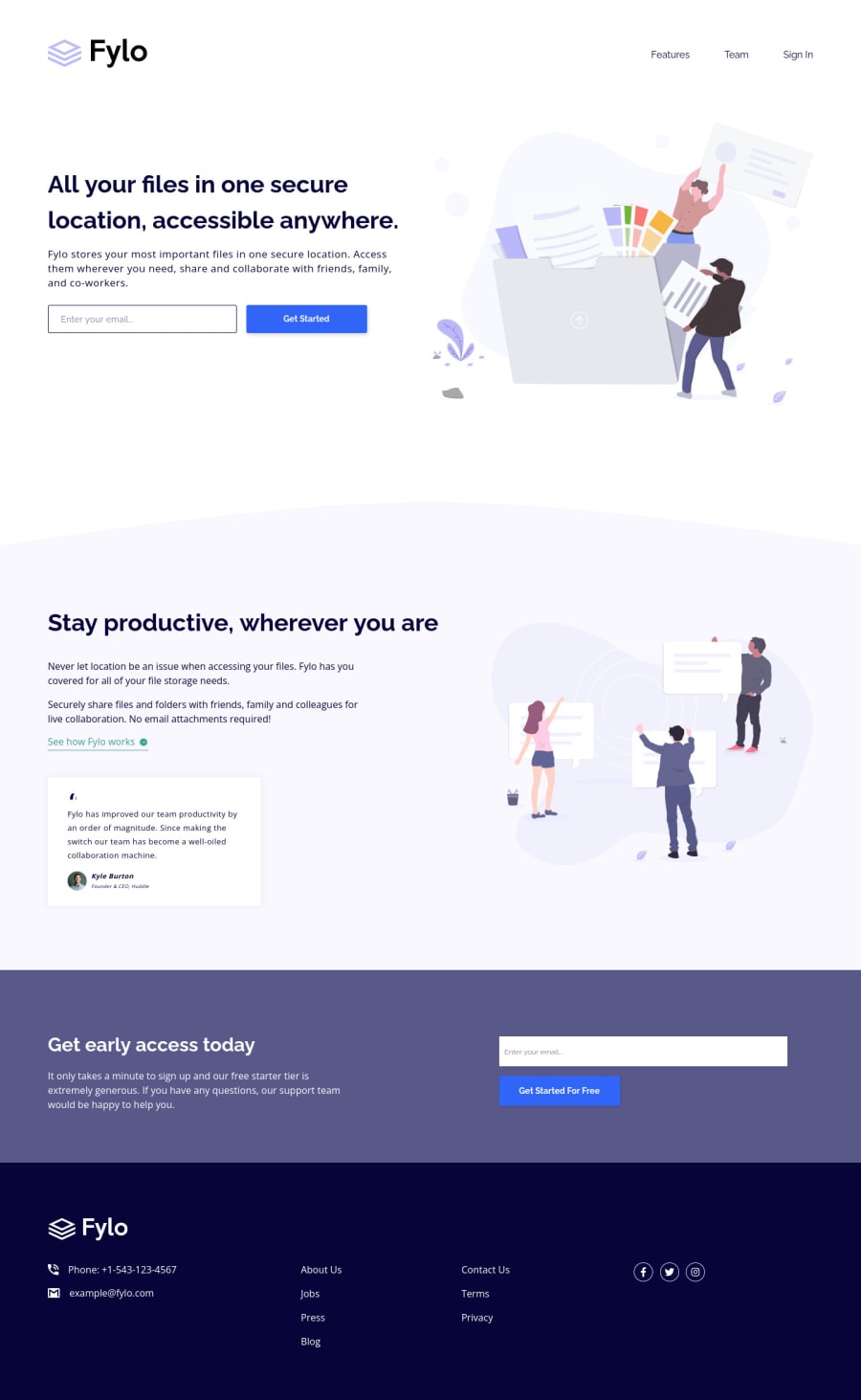
Design comparison
Solution retrospective
- FLUID responsiveness (layout and fonts)
- well structured and organized code
- good accessibility
- pixel-pretty-close
- @font-face integration
- SEMANTIC html, scss, vanillaJS
What is your opinion, especially on the the HTML5 markup on the .testimonial-card? Note: I've used '.author-container' in order to place the author's avatar within its pseudeo-element ::before. Is there anything, in your mind, to improve the structure/ organization in the code?
As always, I appreciate ANY kind of feedback :)
Special thanks to @pikamart, who helped me with his feedback on the previous challenge. This community is awesome.
Community feedback
- @pikapikamartPosted over 3 years ago
Hey, really awesome work as well on this one. Desktop layout is really great, it is responsive and the mobile state looks really great as well.
Some suggestions would be:
- For a fluid layout, I always use this function that I created in scss:
# I separate this module @use "sass:math"; @function rem($px) { $value: math.div($px, 16) + rem; @return $value; } @function fluid($min, $pref, $max) { $size: clamp(#{rem($min)}, #{$pref}, #{rem($max)}); @return $size; }And on any properties that requires number value, I could just use like: link to my scss structuring
# @use "_functions.scss" as func; font-size: func.fluid(16, 1.4vw, 18; padding: func.fluid(32, 7vw, 56) func.fluid(48, 17vw, 80); margin: ... max-height:...Though you will need to use the dev tools a lot to get the proper preferred size, the middle one value. I kept it as close to the original clamp.
- Website-logo- link
atag should either usearia-labelor screen-reader only text inside it, that defines where this link would take the user. Since typically a website-logo links to homepage, use "homepage" as the value for what ever method you will use. - On your logo-svg, you should do it this way for the
titleto work properly.
<svg aria-describedBy="logosvg"> <title id="logosvg"> fylo </title> the rest of the svg code </svg>Though I prefer using
svgas thesrcvalue for theimgso that I will just have to usealt.- Another idea is to create your own visual indicator like this:
.element:focus-visible { outline: 2px dashed your color; outline-offset: 3px; }- I would make the hero-section-image hidden personally since it is just a vector. Also, again, avoid using words that relates to "graphic" such as "illustration" and others. An
imgis already an image/graphic so no need to describe it as one. - For a
formthat submits, usemethod="post". - Also for the
inputjust to post this again:
if ( input is wrong ) input.setAttribute("aria-invalid", "true"); input.setAttribute("aria-describedBy", id of the error-message); else input.removeAttribute("aria-invalid"); input.removeAttribute("aria-describedBy");The error-message element should have an
idattribute which is referenced by thearia-describedByattribute on theinputelement. By doing that, your user will know that theinputis wrong because ofaria-invalidand they will know what kind of error they made because of thearia-describedBy- Another idea to implement to further improve accessibility is to have an
aria-liveelement that will announce if theformsubmission is a success or not. Posting this again for reference for accessible form - For the testimonial, I found out yesterday's discussion on the fem slack, you could use this markup:
<figure> <figcaption> image in here person name in here person position in here </figcaption> <blockqoute> quote in here </blockqoute> </figure>- Person's image should be visible since it is all about the person so add a
altwith their name as the value. - Adding
cursor: pointerto thebuttonon desktop layout would be great. - Also to be honest, I would put
aria-label="submit email form"for thebuttonbecauseget startedis not really clear right.
FOOTER
- Same for the header-logo-website-link use it on the footer as well.
- When you use
aria-hidden="true"on animg, make sure to usealt=""as well since you are hiding it right. - Use only 1
ulon those navlinks sine those are related links. - Lose the word
linkon the social-mediaatags sinceatag is already a link.
Aside from those, site looks really great again.
Marked as helpful1@daniel-hennigPosted over 3 years ago@pikamart Thank you so much man, you're helping me a lot again! Your suggested function
_functionis exactly what I was looking for - I've asked for that even in the fem slack, and they gave me good help, but your approach is even better. But I have an issue with that function, though - my terminal says that there is a compilation error (invalid CSS) like thisInvalid CSS after "... $value: math": expected expression (e.g. 1px, bold), was ".div($px, 16) + rem". on line 4. Did I do something wrong here? I had to comment it out, so that my SCSS is still running, but as soon as I uncomment it, you'll notice the error.Yes, you're right with using the dev tools a lot in order to get the preferred font-sizes - this is what I am already doing, otherwise I wouldn't get all these different values, although it takes a lot of time, but quality pays off :) So I am happy to know, that I am on the right track with that method.
I've updated the header and footer -logo, I hope this is good? For the footer logo, I've used
title id="footer-logosvg"so that I won't have two equal id's, but since it is for the user, it's not quite a good ID, is it (same question, I have for the input1 and input2 - it feels wrong to use these kinds of id's)? Furthermore, I prefer using SVG's as inline-code rather than as thesrcfor theimg, because I couldn't find a way to change both thecoloror ratherfilland thesizeof it with CSS unless it is inline (and I actually don't want to change the SVG itself, because that would mean, that I would have to use multiple logo.svg files then).The outlines are a customized now, very good idea.
The illustrations got rid of the "illustration", as you say, that it truly makes no sense to describe an illustration as illustration or graphic.
I don't know why I put the
getmethod on the form, but you're right, it ispost, since its purpose is to send data📬Regarding
aria-live: Awesome resource, thank you! This is what I'll definitely consider in my next project.Thank you for helping me on the testimonial-card, as well! I've applied the markup on it, but just reversed, because of the order. Does this have a negative effect on anything, or is that order okay, too?
For the footer, I've merged the two link-groups into one
uland separated each of them with adiv, but this leads to a W3C error. Is there a better practice to separate these two groups from each other? I mean, they are related, but they are still two different groups in the design, that's why I've used two separatedul's, so that I can style them with CSS flexbox easily.Again, I am truly grateful for your advice!🙏
PS: Unfortunately, I can't mark your answer as helpful, because there is an error occurring (bug). Well, I see, it's actually working now, but I still got an error message. I'll let Matt know about this 😁
0@pikapikamartPosted over 3 years ago@daniel-hennig Hey, really great that you find it useful. I rarely get this kind of long reply though hahaha.
For the scss, that's weird, I don't get that error whenever I use it. Looking at your
styles.scss, have you tried using@use functionsinstead ofimport. Because what I think is happening, because when you useimporton css, it kinds of just include those modules like they are all together now.Meaning in my function right, I have
remfunction, then on your usage of just regular css, you have like1remI think it mistook for that. When using@useyou will have a namespace, that is why I use@use "functions" as func;So that there will be no name collision even if I use
1remor any value that uses rem unit, because when using the function, you will just use:font-size: func.rem(28); font-sizes: func.fluid(16, 2vw, 28);Also since you are using
scssit is a good practice to use@useas well.For the logo, that's fine to make a separate or you could just reference the first
title. Like having that 1titleinside the header-logo, then use that title-id on the footer-logo. I think that will work just fine.For the article, yep that is totally fine. Just remember that
figcaptionshould be the first or last item inside afigure. I learn this from Vanza^^For the footer-navlinks, you shouldn't have done that markup. Using
ul, onlyliare valid direct child of it and no other elements. Use only 1uland have 7li.To place them, you should use
grid, then target those selectors using pseudoselectors like:li:nth-of-type(5), li:nth-of-type(6), li:last-of-type { grid-column: 2 / 3 } li:nth-of-type(5) { grid-row: 1 / 2 } .... ......Lastly, for that accessibility issue, you could add
aria-label="primary"on thenavinside theheader. This way it is unique and labelled properly. So when screen-reader navigate through that element, it will say "primary navigation landmark". You could add as wellsecondary` on the footer-nav I think.Let me know if there are still errors^^
Marked as helpful1@daniel-hennigPosted over 3 years ago@pikamart As always, awesome feedback, Raymart. Yeah, you're getting this kind of long replies from me, because I recognize the value of your suggestions, it's just fair IMO :D
I have changed
@importto@usewithin style.scss and global.scss, then it doesn't show any errors anymore. But as soon as I try to applyfont-size: func.rem(24);on line 57 in globals.scss I get the error again. I think I did something wrong with@use, but what is it, exactly? I've seen in your projects, that you use a lot of@use, rather than@import, but if I change all my "imports" to "use", then my whole styles crash. I have to admit, though, that I've never used@usebefore, therefore I have to study about that, for sure.The
footer nav ul liis now much more organized. I've worked with grid, instead of with flex, just as you recommended. I used quite a lot of lines in SCSS for this, but it was the fastest/ easiest solution for now. With more time, I would have come across with fewer lines, of course 😎 HOWEVER, there's a big lesson for me again, which I will manifest into the next project! 🥳aria-label: primaryand...secondaryis another mind-blowing hint. Very useful, again!I've learned so much from you in such a short time. Can't believe that skills are on all-time-high now and going to the moon.😊
0@pikapikamartPosted over 3 years ago@daniel-hennig That's really weird.
Wait, are you using the live sass extension on the vs-code? I don't think my code works for the since it uses a different version of sass (node-sass). I use gulp-dart-sass for a regular website and when using like React, I don't use a build-setup like
gulp.But let me make a function that uses live-sass-extension maybe this afternoon if I don't forget about it hahaha. Also if you want to use
gulp. You could use my build setup, I make it simpler since I just target scss on my setup.By the way, try using the live-sass-compiler of Glenn Marks and not by Ritwick Dey on the vs-code, since the former is not being maintained by now.
Also, great for those other tips that you newly found useful!
Be back on this after doing the function if i remember hahaha
Marked as helpful1@daniel-hennigPosted over 3 years ago@pikamart yeah that would be outstanding, if you can do the function for me😍
Yes I'm using the live-sass-compiler with vs-code, but I don't use nodeJS, yet. Using nodeJS and gulp is like my next step of developing my skills, along with themekit and learning to become a Shopify Developer, besides of a PSD to HTML Dev. Therefore this topic here comes just in time hahaha!!🥳
I don't know of whom my live-sass-compiler is right now, but I'll figure it out and then make sure that it is by Glen Marks. Thank you Raymart😊
0
Please log in to post a comment
Log in with GitHubJoin our Discord community
Join thousands of Frontend Mentor community members taking the challenges, sharing resources, helping each other, and chatting about all things front-end!
Join our Discord
