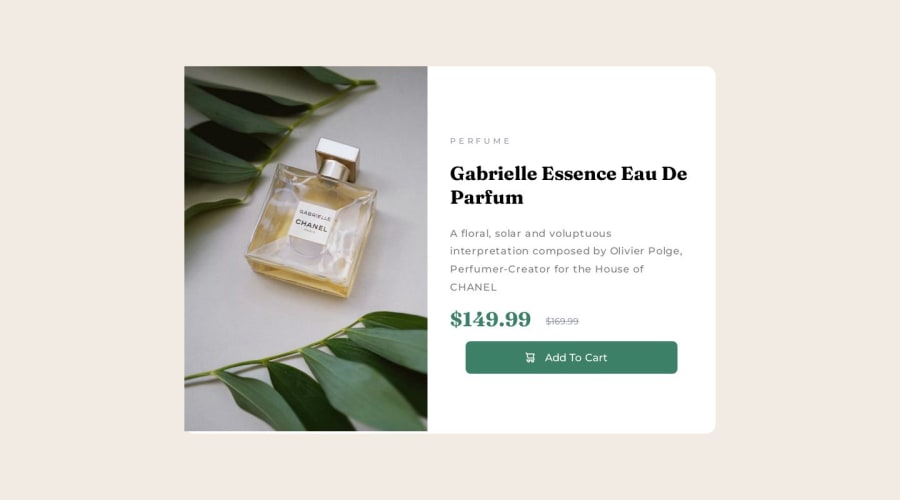
Design comparison
SolutionDesign
Solution retrospective
It was so difficult to set the image and make it fit, it's still buggy! also dividing the container fifty-fifty was a little bit hard , I'm not sure if I did it right
Community feedback
- @ShivangamSoniPosted over 1 year ago
Hi, Congratulations on Completing the Challenge
Here are a few suggestions that might help you:
- You are separating the image & the text content using section tags. The problem with this is that screen readers will see those as two separate landmarks. Whereas it's suposed to be one single component where the text content basically gives details about the product in the image. I would recommend using a single section tag for grouping the image & content, and put the image & content itself within divs.
<section> // Image Div // Content Div </section>- You have asked about 50-50 split, to do that you are using flex but grid would have been a much easier solution.
display: grid; grid-template-columns: repeat(2, 1fr);Marked as helpful1@HeshamAbdelalemPosted over 1 year agoThanks @ShivangamSoni for your time and your suggestions
1
Please log in to post a comment
Log in with GitHubJoin our Discord community
Join thousands of Frontend Mentor community members taking the challenges, sharing resources, helping each other, and chatting about all things front-end!
Join our Discord
