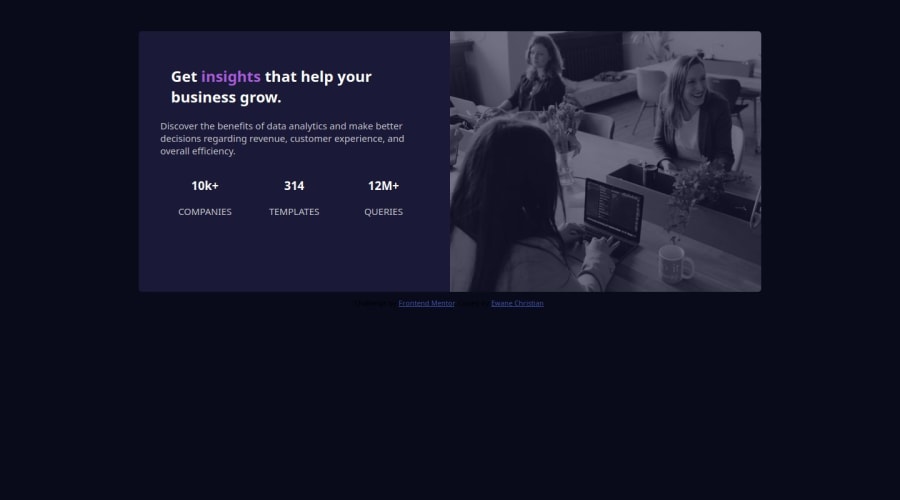
Design comparison
Community feedback
- @AdrianoEscarabotePosted 4 months ago
Hi Ewane-Christian, hope you're doing well! I loved how your project turned out, but I’ve got a few suggestions that could be useful:
To get closer to the photo overlay effect, you'd better use mix-blend-mode. All you need is the div under the image with this background color: hsl(277, 64%, 61%); and position mix-blend-mode: multiply and opacity: 80% on the image or apply image to activate the overlay by blending the image with the div's color. See the code below:
img { mix-blend mode: multiply; opacity: 80%; }The rest is fantastic.
Hopefully, you'll find it helpful. 👍
0 - @hitmorecodePosted 4 months ago
Nice well done. These are the issues with your page.
- Avoid using inline CSS style.
- There is no
<h1>tag on your page. - Avoid using
marginto place the card in the center of the page. Removemargin: autoandmargin-top: 50pxin the container. Do this instead.
body{ background-color: hsl(233, 47%, 7%); // add these lines min-height: 100vh; display: flex; flex-direction: column; justify-content: center; align-items: center; }- Inside
.textremovemargin: 7%;and addpadding: ..px. - Always apply some kind of CSS reset. Here is an example of a simple CSS reset.
* { margin: 0; padding: 0; box-sizing: border-box; }- Instead of using
grind-template-columns: 1fr 1frusegrid-template-columns: ..px ..px;. - Remove
width: 70%;on the.container. - For the overlay use
mix-blend-mode: multiply;and play with the opacity to get as close as possible to the design. - Don't forget to make the page responsive.
- When using the same font style on the entire page, is best to add it on the body.
These are just the few things. I hope you find this helpful. Keep it up👌👍
0
Please log in to post a comment
Log in with GitHubJoin our Discord community
Join thousands of Frontend Mentor community members taking the challenges, sharing resources, helping each other, and chatting about all things front-end!
Join our Discord
