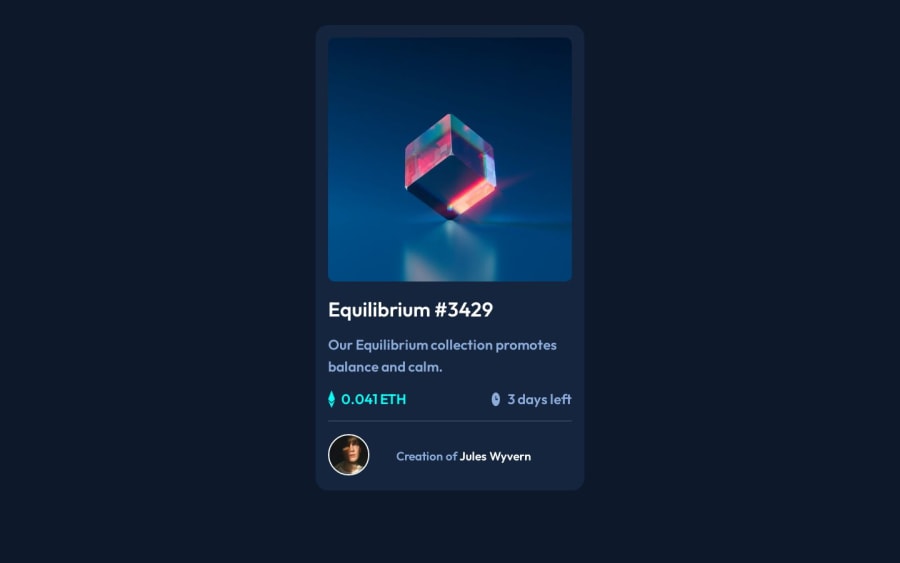
Design comparison
Solution retrospective
The difficulty I encounterd while working on this project was to give the image a different background-color when active (i.e, when hovered); which became an impossible task to accomplish. I'd be grateful if someone can walk me through this challenge.
Community feedback
- @adityaphasuPosted over 1 year ago
Hello, @Ralpmike!
To answer your question, You can make an overlay which will be an empty
divand when the.boxdiv is hovered we can change it opacity to 0.5.Here's how you can do it:
- First make an empty
divinside the.boxdiv which contains the nft image and say give it a class ofoverlaylike this:
<div class="box relative> <img> <div class="overlay"> </div> <img> </div>- Then after that we are going to make it absolute and make it cover the whole of it's parent div (which is
.box) using the CSS like this:
.overlay{ position: absolute; height: 100%; width: 100%; top: 0; opacity: 0 background-color: cyan; transition: .3s ease-in-out; }- We set its opacity to 0 until the
.boxgets hovered over. - After adding the CSS we are going to target the
.boxdiv and use the:hoverpseudo-class on it and then target.overlayand set its opacity to0.5like this:
.box:hover .overlay { opacity: 0.5; }- In the code snippet above for the
.overlayCSS I have added transition property too so that the hover is smooth!
After doing all the above steps you will get a blue color on top of the image when hovered :D
Good luck
Marked as helpful1@RalpmikePosted over 1 year agoI'm eternally grateful for this. I know a mere thank you is not enough to appreciate what you’ve done for me. But I just want to say, thank you 🙏@adityaphasu
1 - First make an empty
- @hitmorecodePosted over 1 year ago
Nice well done. Regarding your issue, if you add these changes you'll be able to fix it.
.box { overflow: hidden; border-radius: 10px; position: relative; } .box::before { content: ""; position: absolute; top: 0; left: 0; width: 100%; height: 100%; background-color: rgba(255, 23, 12, 0.5); /* change this to the right color */ opacity: 0; } .box:hover::before { opacity: 1; }Marked as helpful1@RalpmikePosted over 1 year agoThank you for taking out time to help me out with this issue. 🙏 I'm grateful@hitmorecode
0
Please log in to post a comment
Log in with GitHubJoin our Discord community
Join thousands of Frontend Mentor community members taking the challenges, sharing resources, helping each other, and chatting about all things front-end!
Join our Discord
