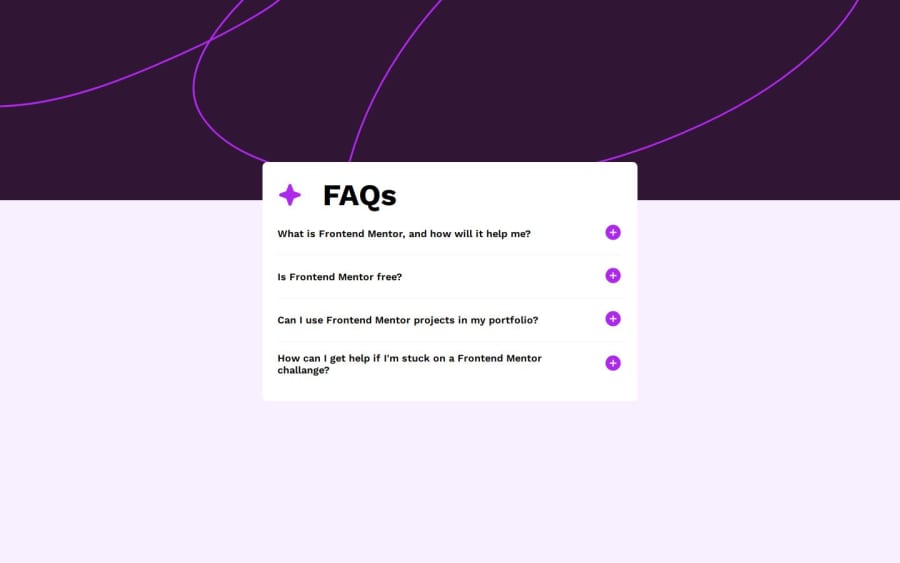
Design comparison
Solution retrospective
Learned to apply the height of the answer container from 0 to the content height using JS scrollHeight property and change back to null when click. Also learn to select the next element sibling using JS.
What challenges did you encounter, and how did you overcome them?Quick Google search helps me to find the solution on hiding the answer container and show them back using JS.
Community feedback
- @damigandPosted 4 months ago
I think using JavaScript is completely unnecesary for the questions. HTML elements already exist for this specific "FAQ" structure:
detailsandsummary. Each of them can be styled with CSS, and you save yourself time and space by not loading the page with unnecesary JavaScript code. You can learn more about this stuff here.The rest is pretty nice!
Marked as helpful1@kmlrdzwnPosted 4 months ago@damigand Superb! Will amend with
detailsandsummarylater.Huge thanks for this. You're awesome!
[Edit] @damigand I have just change the solution to using
details&summaryPure HTML & CSS! Will look on how to animate the closing effect later on.1
Please log in to post a comment
Log in with GitHubJoin our Discord community
Join thousands of Frontend Mentor community members taking the challenges, sharing resources, helping each other, and chatting about all things front-end!
Join our Discord
