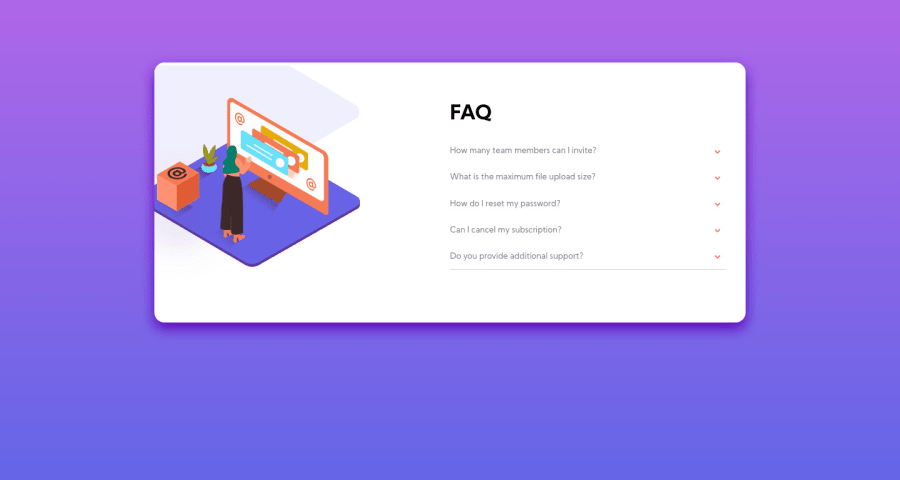
Design comparison
SolutionDesign
Solution retrospective
Need feedback on these: -I couldn't keep the box image fixed to its position while transitioning through different viewports -is it only on my browser, or does absolute left and right didn't work for the images when I used flex (for parent container)?
Any other feedback would be welcome! :)
Community feedback
Please log in to post a comment
Log in with GitHubJoin our Discord community
Join thousands of Frontend Mentor community members taking the challenges, sharing resources, helping each other, and chatting about all things front-end!
Join our Discord
