Submitted almost 4 years agoA solution to the E-commerce product page challenge
E-commerce product page challenge hub nothing but pure Javascript
@WallNutss
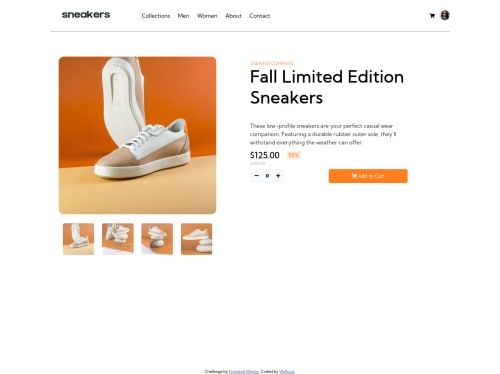
Solution retrospective
Finally after two days its done. There some difficulty when building this on without some frameworks, the data state is the easy part. but the hard one is the CSS part. Where you have to design it so it doesn't look flunky(where in my case it does :') ),
- The thing where we click the big image, and there is modal and top of that carousel really make me confused on how setting up the frame for the image products. where on the building, I really do believe with help with some bootstrap or bulma will make this easier.
- Nothing to comment about updating the state of how much product we buy, I just listened to the events on the button and the rest is particularly easy.
- Not really clean code, but it happens
thanks for visiting
Code
Loading...
Please log in to post a comment
Log in with GitHubCommunity feedback
No feedback yet. Be the first to give feedback on Wallnuts's solution.
Join our Discord community
Join thousands of Frontend Mentor community members taking the challenges, sharing resources, helping each other, and chatting about all things front-end!
Join our Discord