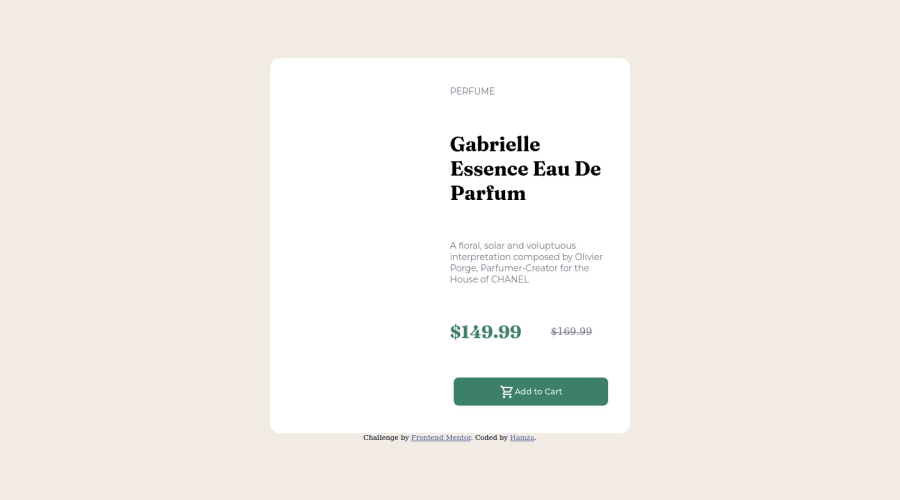
Design comparison
Solution retrospective
Can someone check this code's structure for my project. It works, but I am not sure is it right. I would be thankful for any suggestions and advices.
Community feedback
- @Tux3er-IsmaPosted about 2 years ago
Hi PalHamza!!!
Congrats for completing this challenge and also for your cool code 👍🏻🎉
*I have reviewed your code and I will give you some tips for your next project 💡:
-
Put an icon in the html head. There is an example
<link rel="icon" href="frontendmentor.jpg"> -
I recomend you to put a css reset in your css file. I recomend you this css reset, normalize.css 🎨
-
In css you can put variables! It isn't obligatory but css with variables is awesome. There is some documentation 📖 and some practice.
-
In your img container, inside put an img. Like this:
<img src="image.jpg" alt="Perfume"> -
Put some hover effects in your btn (button). You can get this by putting
:hoverin the button selector -
I recomend you to put BEM css in your code. This will make your css code easily to read. There is a video 📹 explaining BEM
-
Also put some media-queries in your css code. Video 📹
I hope this tips will be helpful to you in the future!!! 👍🏻😉
Happy Coding PalHamza ⌨️🖐🏻
0@PalHamzaPosted about 2 years ago@Tux3er-Isma THANKS A LOT for this much advices. I really appreciate this!!! THANKS 😃😃.
0 -
Please log in to post a comment
Log in with GitHubJoin our Discord community
Join thousands of Frontend Mentor community members taking the challenges, sharing resources, helping each other, and chatting about all things front-end!
Join our Discord
