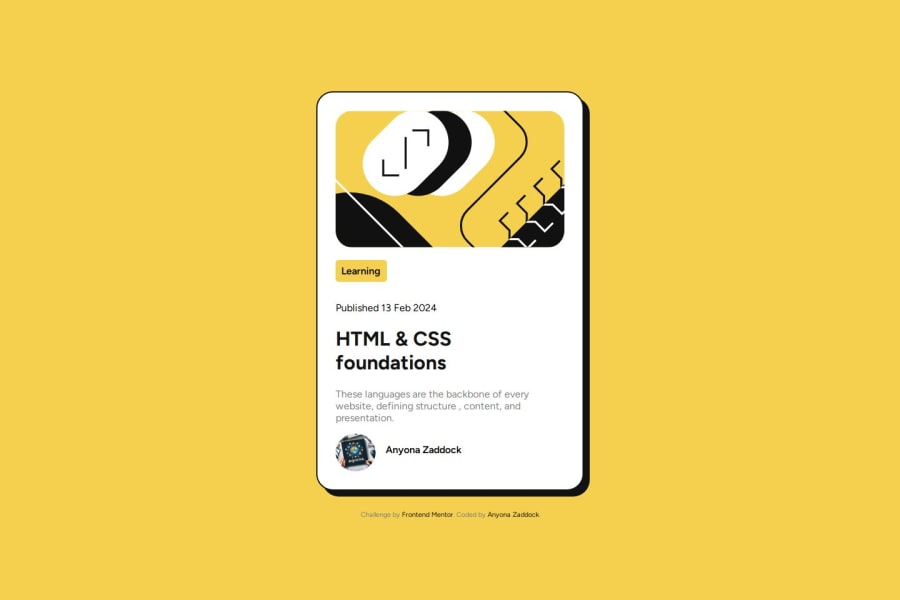
Design comparison
SolutionDesign
Solution retrospective
What are you most proud of, and what would you do differently next time?
What I am proud of in this project
- I am proud that I managed to build a fully responsive web page using flex-box. I love flexing my muscles in this area.
- Proud of the fact I managed to overcome some of the challenges I encountered and went to ahead to complete the challenge.
What I would do different next time
- I reduce the number of media queries I have in my CSS by employing mobile-first workflow.
Challenges I encountered in this challenge
- Making the site responsive by the use of media queries.
I need help in the following areas;
- Responsiveness
- How to come up with descriptive class names.
Community feedback
- @tedikoPosted 9 months ago
Hello @zacc-anyona!
Good job on this challenge! There is a few things that you can improve in your code and learn a thing or two alongside!
- You shouldn't define
font-sizein yourbodyelement in pixels. You don't have to do it at all. By default, browsers set the HTML font size to 16px. A lot of people change their base text size in browser to make it more accessible for them. Defining your body element font-size in pixels will not respect the user's font-size preferences. Remove font-size from body to use default browser size. - Learn about landmarks because you're using them wrong. Landmarks are semantic elements that can be used to define different parts of a web page to make your website accessible to users using assistive technologies. Landmakrs help screen reader users navigate your website. The
<main>element represents the dominant content of a document. That's why you need to wrap your.contentdiv with<main>element. If you want your.contentelement can be an<article>but it isn't necessary. Change yourmainelement within.contenttodiv.<header>is element that represents a container for introductory content or a set of navigational links. In your example either of these conditions are met so change<header>to normal<div>element. - Read about
figureelement since you misuse it within yourheaderelement. The<figure>element represents self-contained content, and<figure-caption>provides the accessible description to that element. Replace it withdivelement. As for using this figure for the avatar, I think it is a more reasonable choice, but still don't know if I'd use it for that. - Instead of setting
width: 30%on your.contentcomponent, you could usemax-widthproperty to set the maximum width of an element.
0 - You shouldn't define
- @danielmrz-devPosted 9 months ago
Hello @zacc-anyona!
Your solution looks excellent!
I have just one suggestion:
- Use
<main>to wrap the whole main content instead of just the text. The<main>tag is meant for main content, including images, videos or any other elements that are part of it.
This tag change does not impact your project visually and makes your HTML code more semantic, improving SEO optimization as well as the accessibility of your project.
I hope it helps!
Other than that, great job!
0 - Use
Please log in to post a comment
Log in with GitHubJoin our Discord community
Join thousands of Frontend Mentor community members taking the challenges, sharing resources, helping each other, and chatting about all things front-end!
Join our Discord
