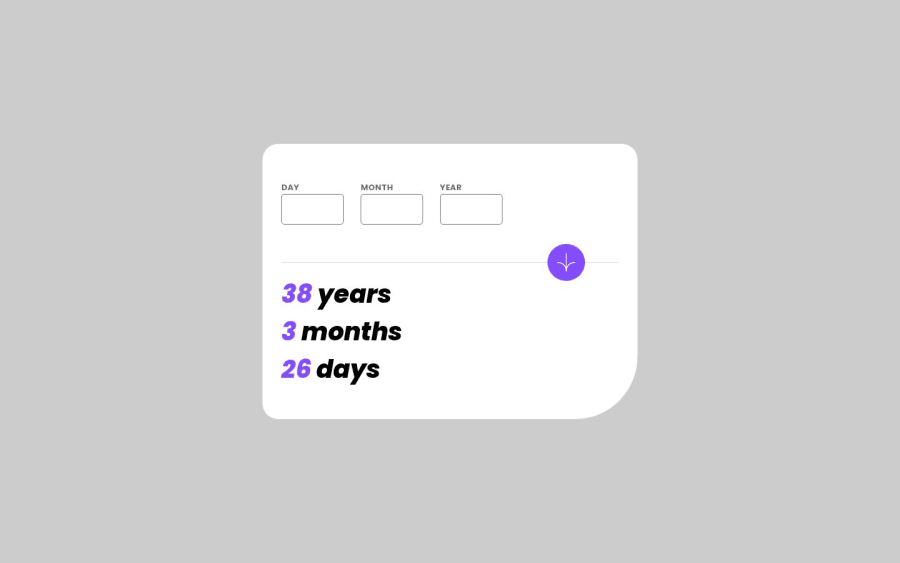
Design comparison
SolutionDesign
Solution retrospective
Hi there 👋, I’m Flavio and this is my solution for this challenge. 🚀
🛠️ Built With:
HTML5 CSS3 JavaScript
Any suggestions on how I can improve and reduce unnecessary code are welcome!
Thank you. 😊✌️
Community feedback
- @erenymoPosted over 1 year ago
Hi There👋
Congratulations for giving a chance to the project and trying your best.! 🔥
Here are some my suggestions :
- You must consider about Error Handling. If there is some issue or something else, the user must be informed and guided. In this example, you can show an error message. For example, the month input can't be higher than 12. If user tries to input higher value than 12, than you can show 'invalid input' text message next to the input box.
- Also there is a logical error in calculating the age. As you know, February has maximum 29 days. You can take a look at this website to have an idea how to integrate leap year algorithm into your code to calculate the exact age.
- Finally, If you are a beginner, do not care much about writing PERFECT code. The most important thing that you should be focused is to make sure the code works correctly. Than you will be able to write clean code day by day ^^.
Except those, you did a great job 💪! Have fun and keep coding🔥🚀
0
Please log in to post a comment
Log in with GitHubJoin our Discord community
Join thousands of Frontend Mentor community members taking the challenges, sharing resources, helping each other, and chatting about all things front-end!
Join our Discord
