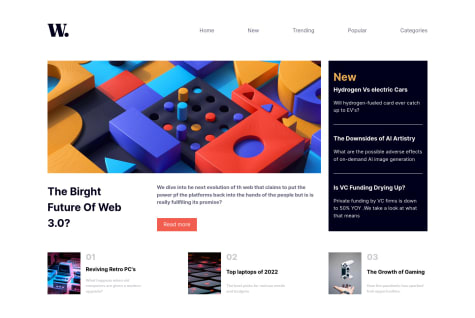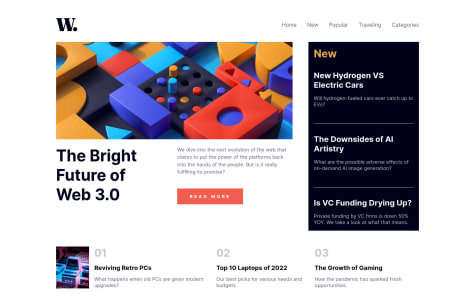Hello everyone, I just finished this project.
I had a really hard time figuring out how to create the darkening effect in the site when the hamburger menu is open. I tried creating a <div class="shadow"> and then:
-
place in the after the <main> as <div class="shadow"></div> and give through CSS size, position, background-color, and then apply a blend-mode with multiply and transparency. I wanted to place over the main container another empty container of same size with only a transparent dark color that would display only when clicking the '.openMenu'. It didn't work and I sensed like my own computer was judging me. It was wear.
-
the second option I tried was, in mobile display, to add a second column in the '.navbar' element and style it with a dark color and transparency.
<logo> <div> **// right here I place the <div class="shadow></div>** <ul class="navbar"> <li>Home</li> <li>New</li> <li>Popular</li> <li>Trending</li> <li>Categories</li> </ul> </div> <burger-menu> </nav>``` Could somebody provide any orientation on how to get that effect? Thank you, happy codding!!