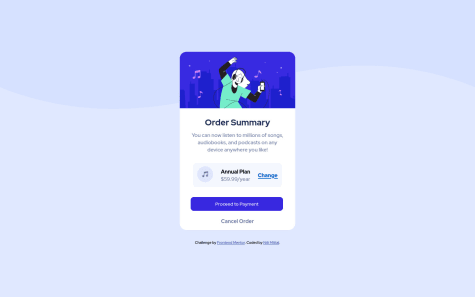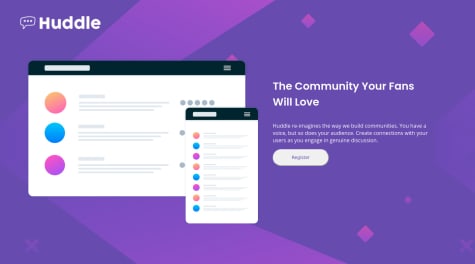Hi.
My question is about the border-radius: ; aspect of the section.
I tried putting the border-radius: 5px; on the container of the entire section, but that didn't work.
To resolve that I went ahead and made each section have a separate border and change that using a media query for desktop screens.
While this works fine, my issue with this is that it's repetitive and would be more intuitive if I could put the border on the containing section.
Any comments on what I could do will be appreciated :D