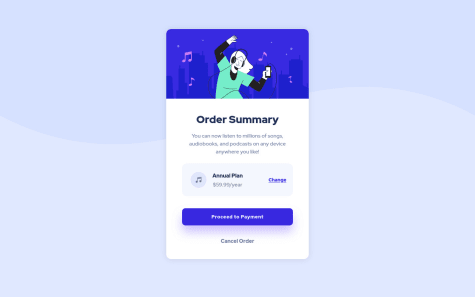Saniya Saher
@saniyasaher20All comments
- @BravonoidSubmitted over 3 years ago@saniyasaher20Posted over 3 years ago
I only saw the output result and not the code. But the output is really good. Keep it up! 👍
0 - @DavignzSubmitted over 3 years ago@saniyasaher20Posted over 3 years ago
I think you should add ------------background-repeat: no-repeat;--------------- to the tag where you have applied the background-image. This will help in stopping the repetition of background image.
Marked as helpful0 - @elvladi15Submitted over 3 years ago@saniyasaher20Posted over 3 years ago
body{ display: flex; align-items: center; height: 100vh; }
Add these three lines to your body tag to vertically align the .container
Explanation: In your code, body is parent tag of the card( .container ) and card is child. To align the child you can add 'display: flex;' to your parent tag and then use other flex properties to align the child either vertically or horizontally. the next line align-items: center; will align the child means card to center. But make sure you parent have space to give to the child that's why third line comes handy. Add height: 100vh; to body.
Marked as helpful0