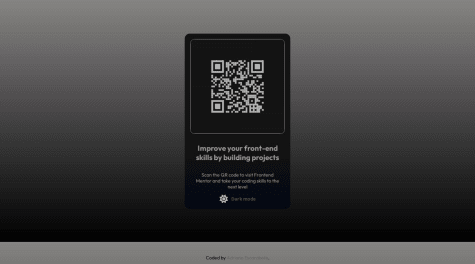👨💻 Hello guys. This is my resolution for the QR Code Component challenge. I was challenged by my friend @correlucas to redo this challenge and improve it.
I added some details:
- 🎨 Dark and Light Theme button
- 👨🎨 Custom QR Code image
- 🧚♂️ Custom colors
- 👨💻 Image hover effect
Feel free to leave feedback on how I can improve my code. 😊 Thanks!