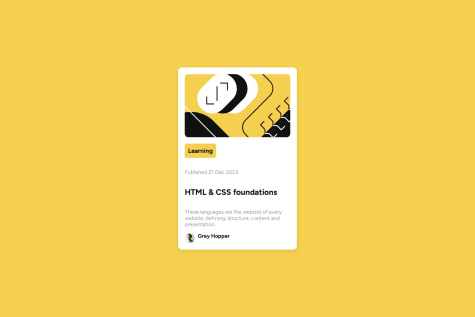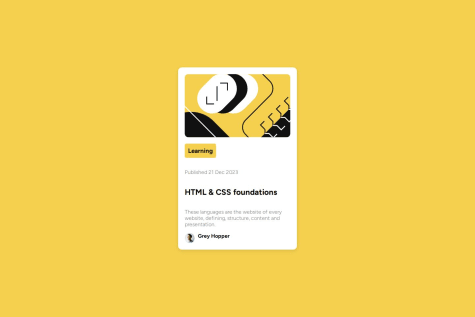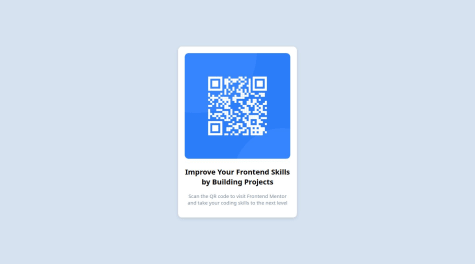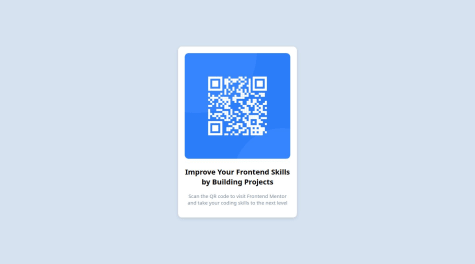Prakhar Dewan
@prakhaAll solutions
- Submitted 8 months ago
qr code component
- HTML
- CSS
Specific areas of the project where I would like help include:
Optimizing Accessibility: I'm looking for suggestions on how to further improve the accessibility of the QR code component, beyond providing descriptive alt text. Any additional techniques or considerations to enhance accessibility would be appreciated. Enhancing Responsiveness: While the project is somewhat responsive, I'm seeking advice on how to ensure full responsiveness across a wider range of devices and screen sizes. Tips on handling smaller screens more effectively without compromising the design or usability would be helpful. Performance Optimization: I would like assistance in optimizing the performance of the webpage, such as minimizing load times and reducing unnecessary resources. Any strategies or tools to improve performance without sacrificing functionality or design quality would be valuable. General Feedback: Any additional feedback or suggestions for improving the overall design, user experience, or code structure would be welcomed.Thank you in advance for any guidance or assistance provided!
- Submitted 8 months ago
qr code component
- HTML
- CSS
Specific areas of the project where I would like help include:
Optimizing Accessibility: I'm looking for suggestions on how to further improve the accessibility of the QR code component, beyond providing descriptive alt text. Any additional techniques or considerations to enhance accessibility would be appreciated. Enhancing Responsiveness: While the project is somewhat responsive, I'm seeking advice on how to ensure full responsiveness across a wider range of devices and screen sizes. Tips on handling smaller screens more effectively without compromising the design or usability would be helpful. Performance Optimization: I would like assistance in optimizing the performance of the webpage, such as minimizing load times and reducing unnecessary resources. Any strategies or tools to improve performance without sacrificing functionality or design quality would be valuable. General Feedback: Any additional feedback or suggestions for improving the overall design, user experience, or code structure would be welcomed.Thank you in advance for any guidance or assistance provided!