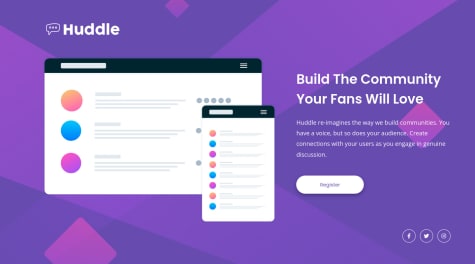Volodymyr Ostapyshyn
@ostapyshynAll comments
- @paulhjin@ostapyshyn
Hi, Paul! 👋 When changing the width of the page, your content goes beyond the top of the viewport. One way to fix it is to change height: 100vh in the body to min-height: 100vh
Marked as helpful - @nikul-sagadhara@ostapyshyn
When hovering your button, your title, and text go up a little bit. To fix it you can change your button: hover from border to outline: 2px solid white;
Marked as helpful - @johnnyakin@ostapyshyn
Hi @johnnyakin. Your solution isn't centered vertically.
Marked as helpful