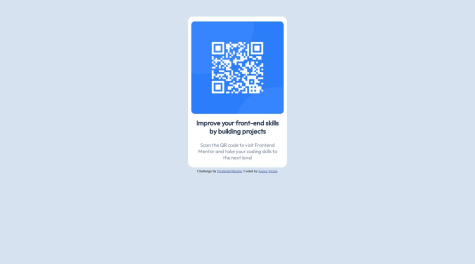Getting it done and including a table, its been years since using one
What challenges did you encounter, and how did you overcome them?Mostly getting the card and top image to take up the whole screen on mobile and have space around it on desktop. I overcame it with wrappers and media queries
What specific areas of your project would you like help with?Not sure this looks great on every screen size, so more tips on how to make it look like the desktop and mobile pictures in the file