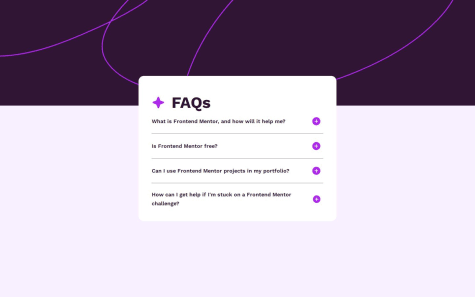At first I couldn't get the button icon to change and the answer to show up when clicked, So I ask chatgpt for help. I didn't want to but I tried everything solution that I find on the Internet but it doesn't worked, So chatgpt is the last resort.
What specific areas of your project would you like help with?- Tried to make a ease in and out transition but it doesn't work