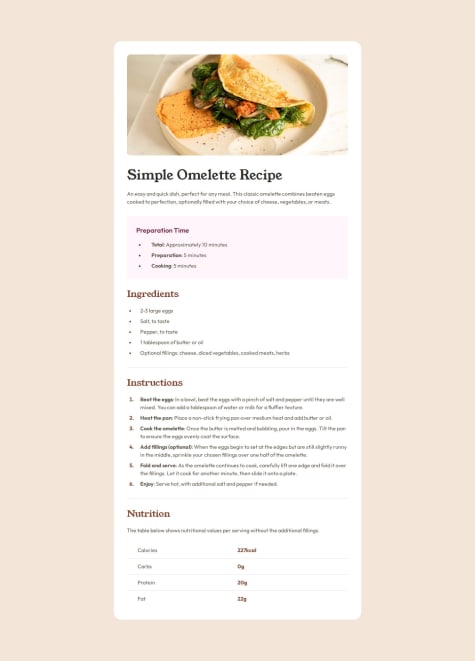First time setting up a vite + typescript + react project. Ran into a couple of snags with importing the styled-components library but it ended up just being user error. Once I got past that though the rest felt pretty straightforward.
I generally like styled-components but there does feel like times where I should be sharing more between my components or am unsure where certain styles should go. For example when doing the mobile version a few of the spacing parameters needed the change and I had to make those adjustments in a few places which felt a little weird.