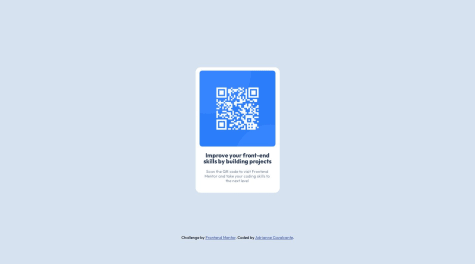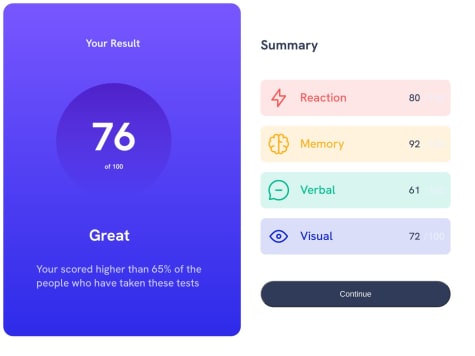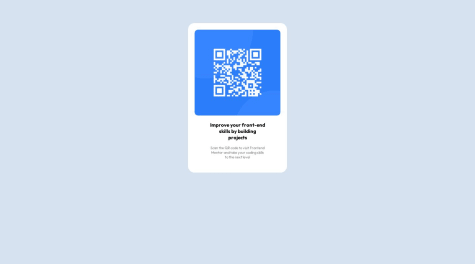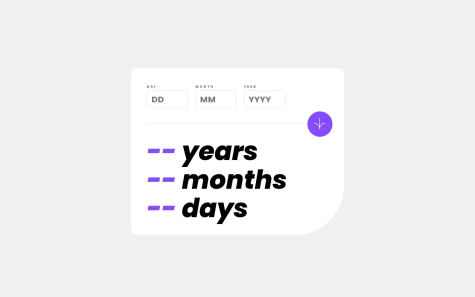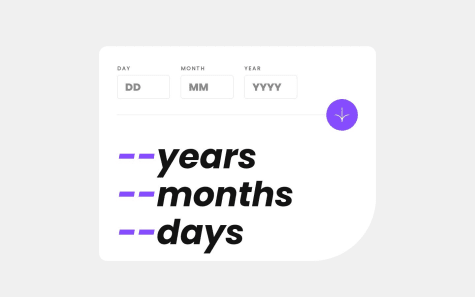How can I make the component better centered on the page? How can I make the code cleaner?
Jarlei Sassi
@jarleisassiAll comments
- @adrianneclpSubmitted over 1 year ago@jarleisassiPosted over 1 year ago
Sugiro tambem voce resetar o css antes de tudo. Esse site aqui ja te da tudo pronto. E' so copiar e colar no inicio do seu estilo css https://meyerweb.com/eric/tools/css/reset/
1 - @adrianneclpSubmitted over 1 year ago
How can I make the component better centered on the page? How can I make the code cleaner?
@jarleisassiPosted over 1 year agoPara centralizar podes fazer o seguinte:
body { width: 100vw; height: 100vh; display: flex; align-items: center; justify-content: center; flex-direction: column; } .container { width: 100vw; min-height: 80vh; display: flex; flex-direction: column; justify-content: center; align-items: center; }e a parte do html podes por a div class "attribution" toda dentro da div "container" entao fica o container pai da div com a classe"qrcode" e a div com a classe "attribution"
2 - @Ferperezm28Submitted over 1 year ago@jarleisassiPosted over 1 year ago
Hi. Congratulation finishing your first component. Although It is too big compared to the design
Here's what I do: first I set up the body to align the component in the center of the screen:
body { min-width: 100%; min-height: 100vh; display: flex; justify-content: center; align-items: center; }Then I create a container as reference and I use the screenshot that I am going to code:
.container-reference{ background: url("design/desktop-design.jpg") no-repeat; background-size: contain; background-repeat: no-repeat; width: "the width of the reference design"; height: the height of the reference design; display:flex; justify-content:center; align-items:center; }than inside the reference-container I start to code my component. It's a very accurate method that I like to use. After you finish you can get rid of these container and references.
0 - @MineThiago4Submitted over 1 year ago@jarleisassiPosted over 1 year ago
If you need to align your component to the center of the scree try to do this
body { background-color: hsl(212, 45%, 89%); font-family: Outfit, sans-serif; display: flex; align-items: center; justify-content: center; height: 100vh; }0 - @ErickGabriel2023Submitted over 1 year ago
O que você achou difícil ao construir o projeto?
- Eu achei mais difícil a parte dos efeitos de sombra e o gradiente de cores
Quais áreas do seu código você não tem certeza?
- Na parte do responsividade do site
Você tem alguma dúvida sobre as melhores práticas?
- Se tiver melhorias em meu site, poderia me ajudar ?
@jarleisassiPosted over 1 year agoCara o efeito de sombras e gradiente tu consegues atraves dessa ferramenta online : https://www.cssmatic.com/box-shadow Fica mole mole chegar no resultado que queres. Valeu :D
Marked as helpful2 - @ArthurCastro99Submitted over 1 year ago
Olá. Eu gostaria que vocês escreve-se um feedback sobre este projeto! Os feedbacks me ajudam muito a evoluir. 😊
@jarleisassiPosted over 1 year agoTa bem bom teu componente. Teu paragrafo nao confere com o layout disponibilizado porem quando fui ver no site ele ta certo. Acredito que arrumasse depois do site ter dado o screeshot. Do mais ta bem fiel ao design.
0 - @SS-AahashSubmitted over 1 year ago@jarleisassiPosted over 1 year ago
Just had a look at your validation form. Seems like it's not validating february. It allows me to put days >= 30. It suppose to be , considering leap year, up to 29, normal years only 28.
0 - @jarleisassiSubmitted over 1 year ago
Still not comfortable with my code. I think javascript could be more clean/lean coded.
@jarleisassiPosted over 1 year agoNext step is fix those reports generated by the website. Some semantic issues. I still don't know if I can do a more lean/clean javascript code to validate the form.
0