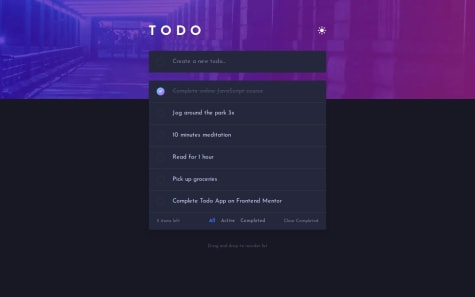Ivan Mirković
@imd94All comments
- @AmitKumar1590Submitted 3 months ago@imd94Posted 3 months ago
Congratulations, the home page looks awesome.
One thing I particularly liked is that the right side of the bottom right chair image is perfectly aligned with the right side of the slider arrow buttons on browser resize. Check the link for the illustration. That’s a good attention to detail I didn’t come across while looking at other solutions for this project.
Another thing I noticed is that when I click on the slider left or right button, if I don’t click exactly on the arrow image, the slider won’t change slides. Check the link for the illustration. Perhaps you can improve this.
Once again, congrats.
Marked as helpful0 - @celemarSubmitted 3 months ago@imd94Posted 3 months ago
Congratulations. The app looks amazing.
A small improvement you could make is to adjust the hero image size depending on the screen size. Currently, the image looks a little blurry on the desktop view. Another suggestion, although it's not a challenge requirement, is to add the possibility for users to update item text.
Once again, congrats.
Marked as helpful1 - @JOJOK63Submitted over 1 year ago
Hi all, give me some advice about my code, to step up please. Thank
@imd94Posted over 1 year agoHi Jordan,
Well done on completing the challenge.
One small improvement, though, that you could make is to set
overflow-y: hiddenon the body element when toggling the mobile nav to prevent vertical scrolling while the mobile nav is open. Right now, when you toggle the mobile nav menu, you can scroll down, and your overlay doesn't cover the entire page.Hope this suggestion helps.
Marked as helpful0