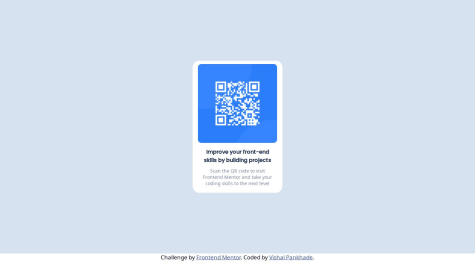iRaYzEn
@iRaYzEnAll comments
- @swagthehoomanSubmitted about 1 year ago@iRaYzEnPosted about 1 year ago
nice one but i had problems such as when trying to look for a country by name i should submit the form to get the result that is really annoying and the background color in dark mode is not the same color as in dark mode again when searching for a country by name,
i fix it like this with react you can look at my solution in the App.jsx file i comment it // colorScheme change
i made this project 3 days ago so i know most of these problems
btw look at my solution and give me a feed back and look at my solution
happy codding
0 - @vishalpankhadeSubmitted about 1 year ago@iRaYzEnPosted about 1 year ago
hay, yeah you should always reset the default behavior with css ,
and it doesn't matter to use classes or ids you can use whatever you want for now
btw checkout naming convention called BEM use it to name things better
and you are using a lot of divs to represent paragraphs you should use the <p></p> tag insteadhope you the best
0 - @defydefSubmitted over 1 year ago@iRaYzEnPosted about 1 year ago
hey man i am doing the same project now and i found out that the API is broken because for some words like right there are no phonetic for it there are an array of phonetics you can test your program by typing the word right and find that the phonetic is not working the way i fixed it is like this :
<p >{data?.phonetic || data?.phonetics.map((pho, i) => i == 1 && pho.text)}</p> if there is a phonetic so that's it but if there are phonetics array so : there are 3 arrays in the phonetics array so i picked the array number 1 :)0