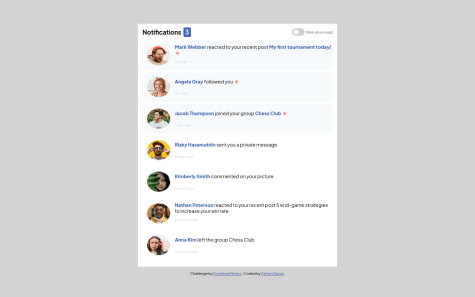@sjoseph91
stewart ridings
@digital-stewAll comments
- @digital-stew
recently learned this myself but look at the type, lets you have numbers without the ugly ^^ in the input field
<label> CARD NUMBER <input type="tel" autocomplete="off" maxlength="16" name="number" id="cardNumber" placeholder="e.g. 1234 5678 9123 000" onkeypress="return event.charCode >= 48 && event.charCode <= 57" title="card number" /> <div id="error-number" class="error-text"></div> </label>Marked as helpful - @wakandakingz@digital-stew
personally i would remove the images from the figure tag then they will be a fixed size no matter the view width and easily styled