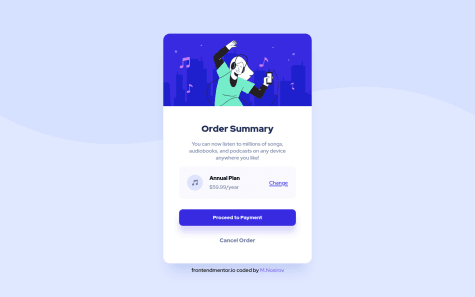I used a plugin (not sure how to name it) called "Jsuites" for number masks (I used it for the credit card numbers format), besides that i used only plain js.
Of course i didn't use default HTML validation, but i used js to create custom validation instead... and it was fun.
I'd like to see it more "professional", but I'm not sure where I'm going wrong.
Any feedback is welcome, thanks!.