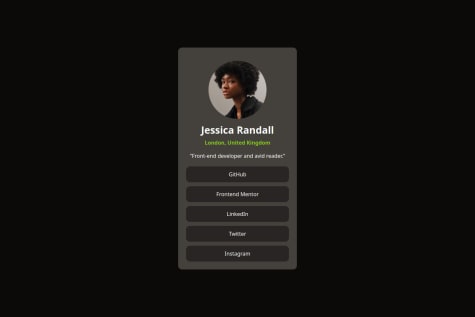fixing height seems challenging to me
Fauzan Reza
@codebyfauzanAll comments
- @nowshadjaman21Submitted about 2 months agoWhat challenges did you encounter, and how did you overcome them?@codebyfauzanPosted about 2 months ago
Hi @nowshadjaman21, good job for this one. However I think you should check the style-guide.md so that you can build more precise with the design.
Also it's a good trick for me to know that tailwind can use from cdn. thanks.
Have a good day!
Marked as helpful1 - @ShakilMariaSubmitted 2 months ago@codebyfauzanPosted about 2 months ago
Hi @ShakilMaria, I think everything is fine. But I have a few suggestions.
My Suggestions and Feedback
- Never set font-related properties such as letter-spacing, font-size, line-height in px and instead set them in rem or em. See why
- Need some adjustments in sizes so it will look the same with the design, you can see the design in Figma for more detail in sizes since this is a free+ challenge
0 - @WurbySubmitted about 1 year ago@codebyfauzanPosted 2 months ago
your qr code project is not found, I can't review it
0 - @TahoeBoelatSubmitted about 3 years ago
Hi everyone. This is my solution for three column page challenge. Im still wondering if the rules for the mobile design is 375px, then what about the mobile with the width below 375px? Anyone have ideas for solving that? Thank's.
@codebyfauzanPosted about 3 years agoHello Alfi, Good job on this one!
I think you should take a look at your media query and remove (min-width: 375px ) so it will behave one column on mobile whatever the device's width and will behave one row on desktop
Marked as helpful0 - @abgutierrez507Submitted almost 4 years ago
Guys, i will definetely appreciate ur' feedbacks. This is my third try time performing code with HTML+CSS. It was impossible to center the two circle into the card. Thanks guys.
@codebyfauzanPosted almost 4 years agoGood effort Abraham. I think you should change height properties of .container from 150vh to 100vh and position: auto to position: relative. Then try to change bottom or left properties from bg-ballon-bottom. It should help
0 - @VincentGammillSubmitted almost 4 years ago
Using Chrome developer tools and looking at the mobile view (Ctrl+Shift+I then Ctrl+Shift+M), my card ends up stuck to the left side of the screen. How can I fix that?
@codebyfauzanPosted almost 4 years agoGood work Vincent. I've check your solution, it seems like because of bottom circle overflowing so the profile card position is on the left of screen and unfortunately I don't know how to fix that, sorry. But I want to recommend you to using bg-pattern-top, bg-pattern-bottom and bg-pattern-card as backgrounds instead of images so they will not overflowing from their element. There are many background properties like
background-image, background-size, background-attachment, background-positionthat can be useful to make them more responsive. You can check my solution here and give a feedback too. Keep Coding!1 - @GoldenAceTechSubmitted almost 4 years ago
Hello there! This is actually my first project on Frontend Mentor. I just started my Web Development journey so I will appreciate your feedbacks. Let me know what you think and criticize if you have to. Thank you for taking your time to check, have a good day!
@codebyfauzanPosted almost 4 years agoGreat work Afolabi. I think your HTML structure is easier to read and your CSS is more efficient than mine. Also, you should check the font color in the style-guide.md so your solution can be looking as close to the design. I learn a few things from your solution, thank you again. And can I approach you in slack? so we can learn together if you interest please kindly reply to this feedback
1