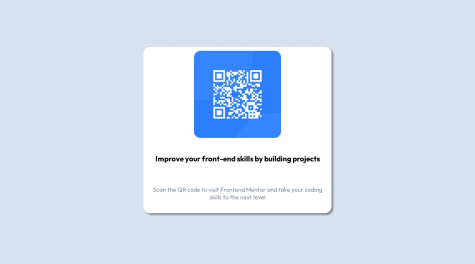Hi!
You started very well and good to know you are here to know, in what you can develop.
I started only a few mont ago, so I'm not an expert, but I have some suggestion to you.
You sould have a HTML <main> element, which represents the main content of the of a document or application.
The design. I do this: when I think I finished a project, I step back from the monitor and try to watch the homepage with the questions as outsider: Is it nice? Is it well organized? Font sizes, paddings, margins how could be better?
Mobile view is fine!
But when you take this questions in your desktop view, you will see, under your <h1> there is a too big area, and under the <p> there is nothing (no margin, no paddig). Defenetly there is padding and margin but you cannot see it, because the <p> content overflows down from the .window
This is because you use fix sizes: (px) an some vh everywhere. I suggest to you, you can use the fix sizes in <h1> and <p> but use for the .window class for example: height: auto. In this case your .widow will be big enough to hold the contents inside it.
Keep going, it will be better and better after every project. As I said, I started some month ago, and I am better and better after every challenge.
Best regards!