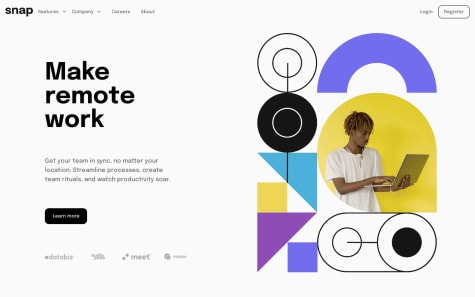Latest solutions
Response Article Preview Component using Tailwind CSS & JQuery
#tailwind-css#jquerySubmitted almost 2 years agoResponsive Dictionary Web App using Tailwind CSS and NextJS
#fetch#tailwind-css#nextSubmitted almost 2 years agoResponsive Advice Generator using Tailwind CSS & NextJS
#next#tailwind-css#fetchSubmitted almost 2 years agoResponsive News Homepage using Tailwind CSS on NextJS
#next#tailwind-css#reactSubmitted almost 2 years agoResponsive Intro Section with Dropdown Navigation using Tailwind css
#tailwind-cssSubmitted almost 2 years ago
Latest comments
- @ron-nobiSubmitted almost 2 years ago@anmolthedeveloperPosted almost 2 years ago
Hello, Congratulations on completing this challenge
I suspect that you're using 2 image tags, here a small tip that might interest you.
You can use the <picture> tag which is commonly used for responsive images, where different image sources are provided for different screen sizes and devices, and for art direction, where different images are used for different contexts or layouts. Example:
<picture> <source media="(max-width: 768px)" srcset="small-image.jpg"> <img src="fallback-image.jpg" alt="Example image"> </picture>Here's a detailed reference: here
Marked as helpful1 - @MohamedBenArbiSubmitted almost 2 years ago@anmolthedeveloperPosted almost 2 years ago
Hello, Congratulations on completing this challenge
I observed you're using css Media Query for the image section, there's another way to achieve the same.
Using the <picture> tag is commonly used for responsive images, where different image sources are provided for different screen sizes and devices, and for art direction, where different images are used for different contexts or layouts. Example:
<picture> <source media="(max-width: 768px)" srcset="small-image.jpg"> <img src="fallback-image.jpg" alt="Example image"> </picture>Here's a detailed reference: here
0 - @NathLoweSubmitted almost 2 years ago@anmolthedeveloperPosted almost 2 years ago
Hello, Congratulations on completing this challenge
The <picture> tag is commonly used for responsive images, where different image sources are provided for different screen sizes and devices, and for art direction, where different images are used for different contexts or layouts. Example:
<picture> <source media="(max-width: 768px)" srcset="small-image.jpg"> <img src="fallback-image.jpg" alt="Example image"> </picture>Here's a detailed reference: here
0 - @ItVangSubmitted almost 2 years ago@anmolthedeveloperPosted almost 2 years ago
Hello, Congratulations on completing this challenge
The <picture> tag is commonly used for responsive images, where different image sources are provided for different screen sizes and devices, and for art direction, where different images are used for different contexts or layouts. Example:
<picture> <source media="(max-width: 768px)" srcset="small-image.jpg"> <img src="fallback-image.jpg" alt="Example image"> </picture>Here's a detailed reference: here
0 - @daletorresSubmitted almost 2 years ago@anmolthedeveloperPosted almost 2 years ago
Hello, Congratulations on completing this challenge
I suspect that the image is not response, you're using the desktop image only so, here a small tip to help you make it responsive
You can use the <picture> tag which is commonly used for responsive images, where different image sources are provided for different screen sizes and devices, and for art direction, where different images are used for different contexts or layouts. Example:
<picture> <source media="(max-width: 768px)" srcset="small-image.jpg"> <source media="(min-width: 769px)" srcset="large-image.jpg"> <img src="fallback-image.jpg" alt="Example image"> </picture>Here's a detailed reference: here
Marked as helpful2 - @mFatihGorhanSubmitted almost 2 years ago@anmolthedeveloperPosted almost 2 years ago
Hello, Congratulations on completing this challenge
The <picture> tag is commonly used for responsive images, where different image sources are provided for different screen sizes and devices, and for art direction, where different images are used for different contexts or layouts. Example:
<picture> <source media="(max-width: 768px)" srcset="small-image.jpg"> <source media="(min-width: 769px)" srcset="large-image.jpg"> <img src="fallback-image.jpg" alt="Example image"> </picture>Here's a detailed reference: here
Marked as helpful1