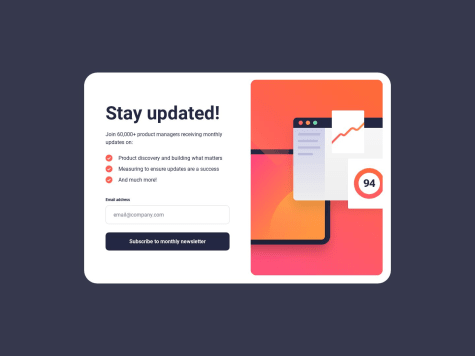I am new here!!! All feedbacks are welcome.
Gus
@angusgeeAll comments
- @falloumacbookSubmitted about 1 year ago@angusgeePosted about 1 year ago
Hi Fallou, and welcome! 👋
Let me give you some tips to point you on your way.
The background needs to be a different colour to the component. You will therefore need a div (divider) of some sort in your markup (html) to apply the styles.
You could do and will see people doing this:
<body> <div> <img /> <h1></h1> <p></p> </div> </body>but we can use a more semantic approach:
<body> <main class="container"> <img /> <h1></h1> <p></p> </main> </body>So, what you need to do now is learn to target these elements with css selectors 😉 GL
0 - @BuzzFizzerSubmitted over 1 year ago
console.log("Hello Programmers"),This is my first project ever using TypeScript and Vue.js, and I hope I did a decent job.
Technologies Used:
Naming Convention:
- BEM (Block Element Modifier)
Difficulties Encountered:
- Media queries: I always find working with media queries to be a pain, especially with Vue components that are reliant on one another. Any suggestions on how to better tackle this are greatly appreciated.
- Linear-gradient: linear-gradient does not play nice with the transition property, if you have any work around please leave me a comment.
Questions:
- Does Vue.js scoped styles make the BEM naming convention redundant ?
If you have any suggestions on how I can improve my code, I would greatly appreciate it if you could leave a comment. Thank you in advance. (✿◠‿◠)
@angusgeePosted about 1 year agoCaramello, your feed is great! Your solutions are on point and your use of Vue and TS is something I can only aspire to. 🙌
I do have one small suggestion for this project. On both the standard Desktop view and Success state, I think the UX could be improved slightly by removing the ugly blinking caret:
caret-color: transparent;Marked as helpful1