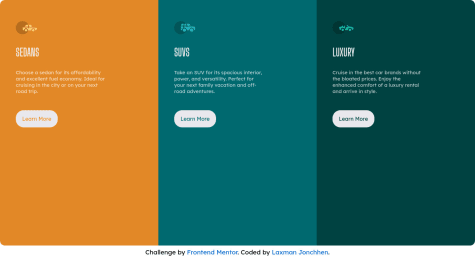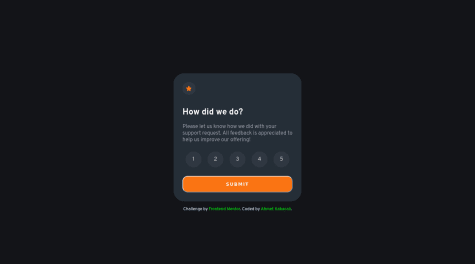Ahmet Kabacali
@ahmetkabacaliAll comments
- @LaxmanJonchhen12Submitted almost 2 years ago@ahmetkabacaliPosted almost 2 years ago
hi,
if you interested i will give you few suggestion.
if you want centered any object, to center 1 object, the inside must be smaller than the outside. If you say 100% to the object in it, it won't be an centering. Although there are several methods for centering, the simplest is to give the outer object an
display:flexvalue. if the object inside is smaller than the outside. You can center it horizontally withjustify-content:center;and vertically withalign-items:center.Maybe you knew, but when I saw that there was a problem in this project, I wanted to point it out.
you can fix with theese cods:
body { height: 100vh; display: flex; justify-content: center; align-items: center; flex-direction: column; } .container { width: fit-content; } .card { height: 93vh; /* delete this */ padding:3rem; }i hope i helped.🙂 Good coding.🙂
Marked as helpful1 - @ahmetkabacaliSubmitted almost 2 years ago
This is my first challenge with js.
i tried 2 page on a html with javascript without
display:hidden. İt worked but i have a problem with when i revisited first page after push 'RATE AGAIN' button. Problem is when i visit first time everythink working perfectly but second time visit doesn't vork javascript files.How can resolve this problem. may someone help me about that?🤔
Also, feel free to express your positive or negative opinions. Your opinion is important to my development.
ty🙂
@ahmetkabacaliPosted almost 2 years agoHi Eileen;
First of all, thank you very much for taking the time to deal with my problem.😇
Yes I resolved the problem with
location.reload()too. But then i noticed that it refreshed the page completely. It could be used for this project, but if I have this problem in larger projects in the future, I want to learn how to resolve the problem without refreshing.is there any other solution? Or should I back up everything to localstorage before the script?
Ty🙂
0 - @Beautifulone0Submitted almost 2 years ago
Not proud of this i need help to styling it properly please help
@ahmetkabacaliPosted almost 2 years agohi,
I checked your code but there are many encoding error. I can make some suggestions.
- Dont use
<br>in grid section. - Give the grid a height and width or give them to its container .
- There are 4 grids, not 3. change with this
.grid{grid-template-columns: repeat(4, 1fr);} - Use 'grid-area' each grid at this challenge. The grid-area property specifies a grid item's size and location in a grid layout.
.daniel{ grid-area: 1 / 1 / span 1 / span 2; } .jonathan{ grid-area: 1 / 3 / span 1 / span 1; } .kira{ grid-area: 1 / 4 / span 2 / span 1; } .jeanette{ grid-area: 2 / 1 / span 1 / span 1; } .patrick{ grid-area: 2 / 2 / span 1 / span 2 }-
Remove all
widthandheightfrom person grids. The grill will still fit them. Like this.jonathan{ width: 40%; height: 40%; } -
Dont use
margin:10px 10pxthis is same withmargin:10pxand i recomended use "rem" and "em". -
Don't use
marginbetween grids if there is no major reason. You can usegap:10px.Thegapproperty defines the size of the gap between the rows and columns in a grid layout.
I'm no expert either, but these are some of the ones I've seen. i hope i helped.
Good coding:)
Marked as helpful0 - Dont use
- @Ken-Takahashi-QSubmitted almost 2 years ago
- How to move the quotation sign without the top space in container?
- I always have problem with making container horizontally and vertically center and it needed
margin: auto. Why don't others' code need it?
@ahmetkabacaliPosted almost 2 years agohi,
-Give it the attribute
position:relativeaccording to which container you want it to be positioned and giveposition: absolute;to the item you want to move. Your fault is you gave it to ".bg"*editted code
.item1 { position: relative; } .bg { position: absolute; top: 0; right: 20%; height: 100px; z-index: -1; }-Note that the width/height do have to be specified absolutely, which uses sizing relative to the viewport.
*simple example;
#parent { width: 500px; /*100vw*/ height: 500px; /*100vh*/ background-color: gray; display: flex; } #child { width: 50px; height: 50px; background-color: red; margin: auto auto;<div id="parent"> <div id="child"></div> </div>Happy Coding😉
Marked as helpful1