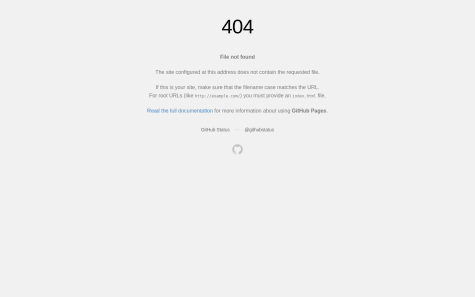I really don't know how to make the filter color the exact purple from the mock-up.
Sue Williams
@Pixie-Code-CreatorAll comments
- @yasledesmaSubmitted about 3 years ago@Pixie-Code-CreatorPosted about 3 years ago
Hiya, I am not sure if this is the right way, but I changed the opacity as follows: .image-office::after { position:absolute; content: ""; width: 100%; height: 100%; border-radius: 0 0.5rem 0.5rem 0; left: 0; top: 0; background-color: hsla(277, 64%, 45%, 0.7); z-index:1000; }
Hope this helps!
Marked as helpful1 - @EmmanuelOlokeSubmitted about 3 years ago
No questions in particular, but honest feedbacks are always appreciated.
@Pixie-Code-CreatorPosted about 3 years agoI think it looks really good. I am a newbie myself and I discovered the opacity function in your code for the first time! Thanks.
Marked as helpful0 - @Abdul-SJSubmitted about 3 years ago
First ever Challenge! Order Summary using HTML and CSS Flexbox. This is my first attempt to a coding challenge kindly check it out and guide me to improve it :)
@Pixie-Code-CreatorPosted about 3 years agoHi Abdul,
Your challenge solution is not showing. I had this problem at first. You have to make sure your repository is set up properly in Github. The instructions are here: https://medium.com/frontend-mentor/a-complete-guide-to-submitting-solutions-on-frontend-mentor-ac6384162248
Good luck.
Sue
Marked as helpful1 - @CassiuSRSASubmitted about 3 years ago
Struggling a little with background and the hero picture but getting there slowly, anybody can point out how to split the card into 2 half for content and half for picture?
@Pixie-Code-CreatorPosted about 3 years agoHiya,
I'm a newbie too. Looks like you did the same as I did re splitting the card in half - just using flexbox seemed to work fine. Your solution was responsive, so good job.
Sue
Marked as helpful1