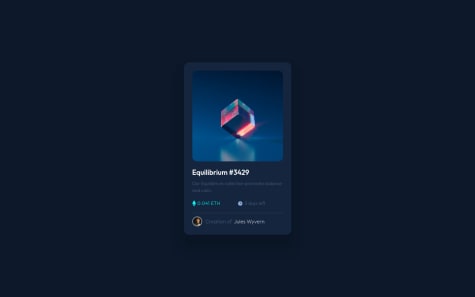Hi i got a question about this one, and the nft proyecto too... i dont know if it was ok to put the width for the desktop device, at first i was only gonna do the widht: 100vw; aproach like i did on the last one.
what is most correct, put the width of the devices or just let it adjust with the viewport units?.