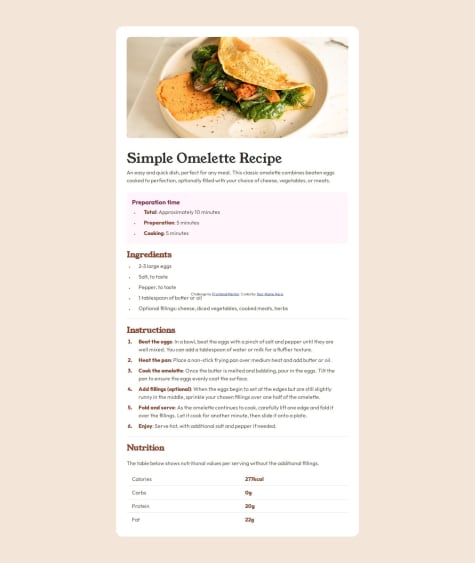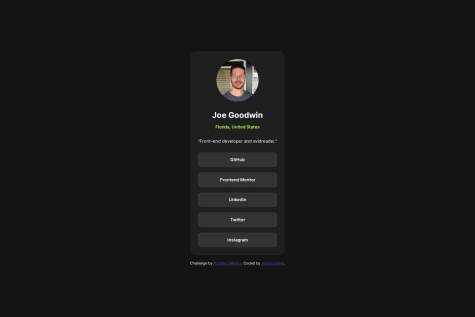Eric Cruz
@ECHL003All comments
- @mostafa-hsh@ECHL003
Great job!
- @Lord-ZethesWhat are you most proud of, and what would you do differently next time?
I’m proud of how I applied Flexbox and Grid layouts to efficiently structure the content. Managing columns and rows, as well as using a single element with an #id selector to create all the cards, was a significant achievement for me in improving my CSS skills. Next time, I would incorporate semantic HTML elements, like , for better accessibility and SEO. I’d also like to explore more advanced grid placement techniques to fine-tune the layout.
What challenges did you encounter, and how did you overcome them?One challenge I faced was working with Flexbox and CSS Grid to create a responsive layout, particularly in managing column and row placement. Understanding how to efficiently align items took some trial and error.
I overcame this by referring to CSS documentation and online tutorials, which helped me understand how to better structure the layout. I also tested the responsiveness frequently, adjusting my code until the layout worked across various screen sizes.
What specific areas of your project would you like help with?CSS Grid and Flexbox Layout: Are there any areas where my layout could be more efficient or responsive? I'm still exploring advanced techniques for grid placement.
Semantic HTML: Is there any other way I can improve the structure of my HTML to make it more semantic and accessible?
Responsiveness: I’d appreciate feedback on how well the layout adapts to different screen sizes and any suggestions to improve it.
@ECHL003Excellent Work! To improve HTML structure with semantic elements, consider utilizing the
<header>,<nav>,<main>,<article>,<section>,<aside>, and<footer>elements to structure your document effectively. In this case, you can use the<header>element to wrap your<h1>element,BoldTextclass, andProductCard__Textclass. For the remaining content (excluding the<footer>), you can use the<article>element. There are many ways to use semantic HTML, so try to mess around with them until you figure out a structure that makes sense :) .Marked as helpful - @IhdirWhat are you most proud of, and what would you do differently next time?
I'm proud that I managed to complete the project, even though I was feeling a bit off while working on it. I think the responsiveness or accessibility might have some issues, so next time I'll focus on improving those aspects and approach the project with more enthusiasm.
@ECHL003Great job!
- @paddypeanut@ECHL003
Good Job!
- @jcgoodwin86@ECHL003
Great Job!
- @FranekHincmann@ECHL003
Nice job!
- @SohamPaul1@ECHL003
Great Work!