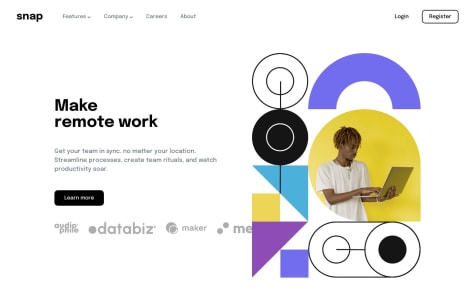First submission using HTML, CSS & JavaScript - so any help / feedback would be amazing!
I wanted to have the user's input (email address) displayed back to them on the sucess page, but I can't seem to be able to show it using the DOM. I saved it as a variable and I can console.log it / alert their email on the success page, so I know this can be done. However, when I try to convert this into an HTML element, e.g. <span> or <p> to be shown on the page instead of '[email protected]', it doesn't seem to work.
If anyone has any ideas why this is, I'd hugely appreciate it!
Thanks :)