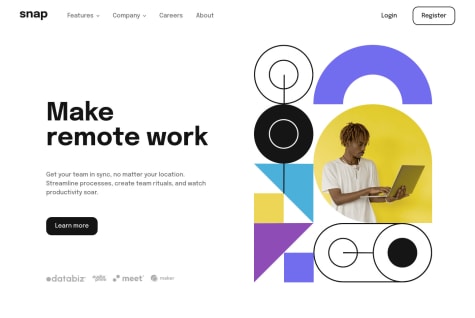Latest solutions
shopping cart using React js and styled components
#react#styled-components#bootstrapSubmitted almost 3 years ago
Latest comments
- @thefolakeSubmitted almost 3 years ago@Clemcy9Posted almost 3 years ago
Very nice design here. I especially loved your code simplicity and class naming convention, it took me no time to understand your code... your coding paradigm is both usable and lovely. I noticed that you had to make the page refresh to get a new data from useEffect() call, another way could have been adding a decency state that toggles between true and false, this way your app won't have to reload the entire page.
1 - @farzaddrhSubmitted almost 3 years ago
- @faustocalvinioSubmitted almost 3 years ago@Clemcy9Posted almost 3 years ago
good work! try making the image divider responsive below screen size of 350px. every other thing is really nice. thumbs up
Marked as helpful0 - @blameleoSubmitted almost 3 years ago@Clemcy9Posted almost 3 years ago
giving css property of "opacity:0.5" to the parent container of the whole page will do. just remember to reverse this property on your side nav by doing "opacity:1" on nav container
1 - @waldosmutsSubmitted almost 3 years ago
- @emiomacollinsSubmitted almost 3 years ago@Clemcy9Posted almost 3 years ago
*very responsive *added some transitional effect. #minor typo on html overall very good
0