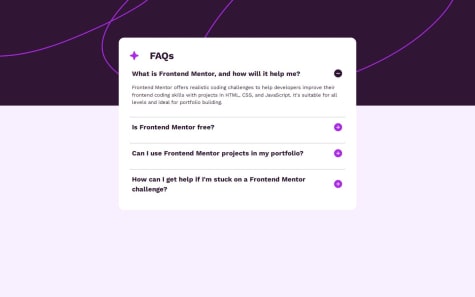Caleb Abuul
@Caleb-AbuulAll solutions
- Submitted 1 day ago
Bento-grid with HTML and CSS
- HTML
- CSS
I am somewhat comfortable with my grid layout but managing the content of the grid is where my challenge lies. How can I style grid-container content such that it doesn't over floe it's container
- Submitted 11 days ago
Results summary component using HTML and CSS
- HTML
- CSS
I am comfortable with my project right now, however, if there is anything I could do better I'd really love to know.
- Submitted about 1 month ago
Interactive Card Details Form using HTML, CSS and JavaScript
- HTML
- CSS
- JS
I would like help with my JavaScript because I feel that most of the code I've written down could be shortened and made easier to read with less code by using functions to do repetitive tasks. Also, I would like help with form validation using JS - especially date and email validation.
- Submitted 8 months ago
Faq-accordion
- HTML
- CSS
- JS
My biggest challenge was making the tiles in the accordion close when clicked on a second time. So I used a loop to add a
hideclass to all the tiles and then toggle the current tile that is clicked on open to reveal its content and change the icon from a plus sign+to a minus sign-. However, I wanted the tile to close, if open, upon a second click, but to no avail. I would appreciate it if you could share with me how I can go about closing a tile that is been open already when it is being clicked on a second time.