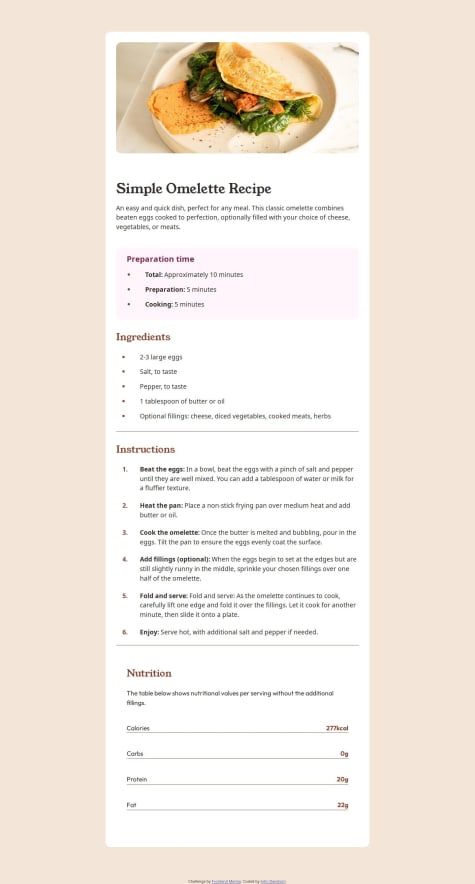Feliz em concluir mais um desafio. Quem tiver sugestões ou perguntas é sempre bem vindo. Agradeço desde já a todos.
Alex-Gamarano
@Alex-GamaranoAll comments
- @nahinMSMSubmitted 9 months ago@Alex-GamaranoPosted 9 months ago
Olá Nahin, tudo bem? Acabo de completar este mesmo desafio e estou olhando outra soluções para aprender um pouco mais. Notei que na sua solução não há a verificação de email.
Procure um pouco sobre os temas:
- Regular expressions -Email validation.
Abraço!
Marked as helpful0 - @OsmanSamarSubmitted 9 months ago
Hallo everyone! Could someone tell me how to add the Warning icon inside the input field after the validation? All advice and comments are welcome!
@Alex-GamaranoPosted 9 months agoHey @OsmanSamar, My approach to this challenge was to create a class: .error { background-image: url("./images/icon-error.svg"); background-repeat: no-repeat; background-position: 95%; }
Than you can use Java Script to toggle that class.
Also, within your solution you are rellying on the HTML 5 required attribute for each input field. That is not uite what the challenge proposed. You should be able to use JS to verify the state of each field and display the messages below them.
I just finished the same challenge. Here is my solution: https://alex-gamarano.github.io/intro-component-with-signup-form-master/
Feel free to give me your feedback.
Best regards, Alex
Marked as helpful0 - @gab-holikSubmitted 10 months ago
Is it best practice to use <strong> to make text bold? Or should it always be styled with CSS? Thanks for any feedback.
@Alex-GamaranoPosted 10 months agoHi Daniella, It depends...
The <strong> element is used to identify text that is of greater importance than the surrounding text.
<strong> tags are an important part of search engine optimization. They can help highlight certain words and phrases and help search engine algorithms. They can also help improve the reading flow of web content and enhance the user experience. Styling a word or piece of text with CSS might not be practical. However your design might require a direfent font-weight relation. Then you should use CSS to adjust.
Best regards,
Marked as helpful1 - @bccpadgeSubmitted 10 months ago
All feedback is welcome and greatly appreciated.
@Alex-GamaranoPosted 10 months agoHi Rebecca, Just a couple of comments. I noticed that in your solution, the '+' and ' - ' buttons/icons are not clickable. I Also noticed that if on accordeon card is open, if you click in another card, the previous one will close, however the icon will not reset to '+'.
On the mobile version, your name and social links desapear to the left.
Best regards,
Alex
0 - @John-Davidson-8Submitted 10 months agoWhat are you most proud of, and what would you do differently next time?
-
I am happy with the responsiveness of this project.
-
Also happy with how it looks on the browser.
- I struggled with CSS Flexbox on this project but overcame it.
- CSS Flexbox
@Alex-GamaranoPosted 10 months agoHey John, good job! As a student myself, I would mention that perhaps you could improve a little bit the design looking closer into the typograpgy. Font-sizes, font-weight and letter spacing.
The alignment of the Nutrition card's second row, should be justified to the left. Here I used a diferent aproach. Isstead of a <ul> </ul> a used a <table> </table> and all its components. It was a good exercise for grid.
Cheers mate!
Marked as helpful0 -