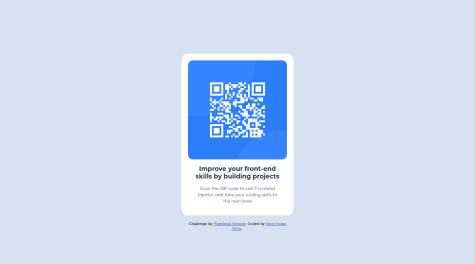Sizes and positions of elements are mystifying. How do I end up with an element that's the correct size and centred on the screen, regardless of its size?
Alan Torino
@Alan08tAll comments
- @manonthemonSubmitted almost 2 years ago@Alan08tPosted almost 2 years ago
Hi Maciek!
Congrats for submmit your project, I consider that a great step and even more if you are now going out of the glass and resolving problems in your own manner! That's amazing! I want to anime you to continue on this way!
With respect to flexbox, a great tool, I want to give you a tip. You can center elements in an easy way putting the sides margin of the flex elements to auto. The flexbox container also need have a width(for example 100px or 50vw).
Have a great weekend!!!!!
Greetings, Alan!!
1 - @SandwopSubmitted almost 2 years ago
Don't hesitate to tell me what you could have done differently, it would help me a lot. I know I could have done it in simple JS, but I wanted to train React.
@Alan08tPosted almost 2 years agoHello Stan! how are you?
I'm not going to tell you what you could do best whit React why I'm not see how I can improve it.
But I'm want to give you one tip whit CSS. You don't need to use relative position in your design. Whit only flexbox statements you can create responsive design without many lines of code and place your components In and easy way.
It can be seeing difficult but, in the moment what you use this manner of code, your job going to be easy.
Congrats for your solution, I'm hope you not stop of coding!
Greetings, Alan!
Marked as helpful1