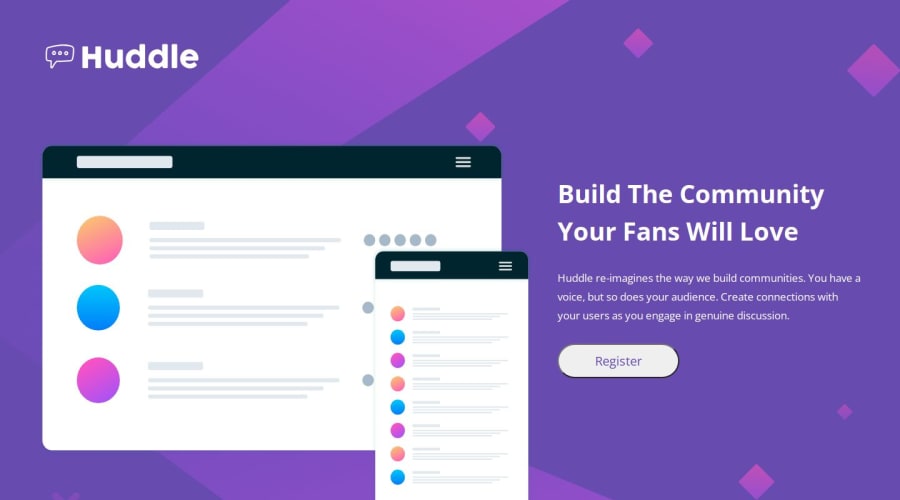P. Ricardo• 2,370
@pRicard0
Posted
Algumas dicas HTML.
- Ao invés de usar a tag
<section>com a classe"content"a tag<main>se enquadra melhor e fica mais acessível. - Ao invés de usar duas
<div>uma com a classe"content-img"e a outra"context-text", agora sim você pode usar<section>que combina mais e evita o uso excessivo das div - Seu projeto ainda não tem uma tag
<h1>então você não deve usar<h2>. É necessário que todo site contenha pelo menos uma tag h1, seja ela visível ou não. Não use h2 enquanto não usar h1, não use h3 enquanto não usar h2, etc... - No seu caso é necessário especificar o tipo do seu botão pois não pode ser deixado como padrão. O correto seria
<button type="button">
Dica CSS
- Você pode melhorar a interatividade com o botão ao adicionar alguns efeitos usando a pseudoclasse hover ou qualquer outra. Por exemplo...
.context-text button:hover {
transform: scale(1.05);
}
.context-text button {
...
transition-duration: 0.2s;
}
1