Submitted over 2 years agoA solution to the Workit landing page challenge
work-it responsive landing page (flex & grid)
@arogersrenee
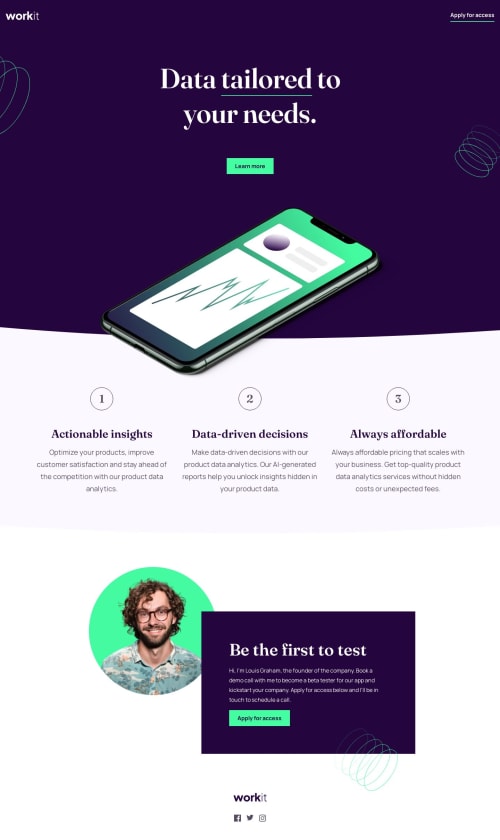
Solution retrospective
This was a hard challenge for me. Any feedback would be extremely helpful.
-
How do you do curved divs? I don't think the solution I found is the best. It creates a horizontal scroll that I don't know how to fix.
-
I also know that I need to read into positioning and how to move elements. I found a solution that I was able to play with but any advice in that area is welcome.
Was positioning the best choice to use for the phone and the bottom section with the founder image and the text-box?
Code
Loading...
Please log in to post a comment
Log in with GitHubCommunity feedback
No feedback yet. Be the first to give feedback on arogersrenee's solution.
Join our Discord community
Join thousands of Frontend Mentor community members taking the challenges, sharing resources, helping each other, and chatting about all things front-end!
Join our Discord