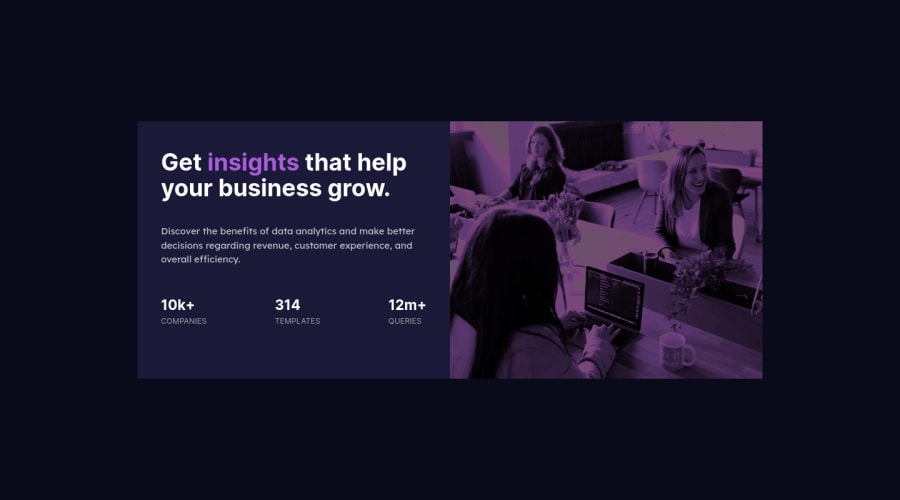
Submitted over 2 years ago
Vanilla CSS, HTML5 Semantic Tags, Custom Properties & Flexbox
@Faris-Thibani
Design comparison
SolutionDesign
Solution retrospective
This is an attempt to improve the code:
- Adding responsiveness to the landing page using media queries.
- Layout the container with flexbox
- Semantic tags
- Modularity All feedback is welcome Thank you.
Community feedback
Please log in to post a comment
Log in with GitHubJoin our Discord community
Join thousands of Frontend Mentor community members taking the challenges, sharing resources, helping each other, and chatting about all things front-end!
Join our Discord
