Using `picture` tag to change image between screen sizes
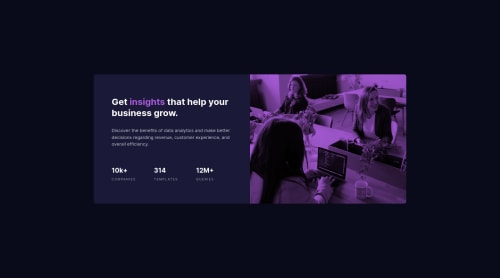
Solution retrospective
Keeping the image from resizing depending on the resolution was a pain.
I think it has something to do with using <picture> tags instead of maybe an <img> or a <div> with background-image property.
I could not make both the image and the content area be responsive. The overlay of the image was achieved by ::before pseudo element and when flex-direction: row-reverse was applied to the card for desktop version, the pseudo had a fixed width of sorts and the image was resizing. Managed to do it by setting a min-width on picture selector but I dont think this is the way.
Please log in to post a comment
Log in with GitHubCommunity feedback
No feedback yet. Be the first to give feedback on Fareem Mohamed's solution.
Join our Discord community
Join thousands of Frontend Mentor community members taking the challenges, sharing resources, helping each other, and chatting about all things front-end!
Join our Discord