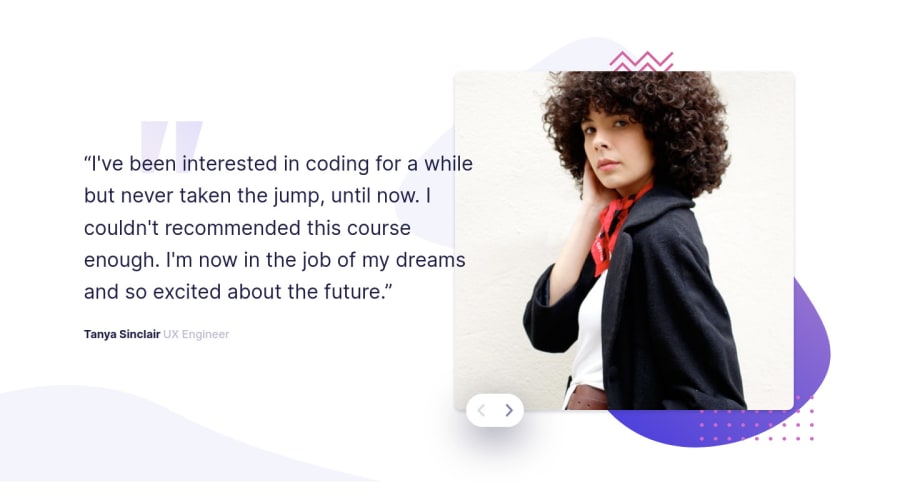
Design comparison
Solution retrospective
I'd love to hear some feedback, thank you very much. ❤
Community feedback
- Account deleted
Very good Its look great and very responsive keep contributing these awesome solutions
2 - @grace-snowPosted almost 4 years ago
Hi not sure what's happening here but when I first load the preview on mobile, the buttons are at the very top of the screen. Then when I scroll down they move to the correct position. I assume its something to do with the position absolute(?)
Also the bg patterns behind the image look really tiny for me.
I hope that's helpful info. Sorry I don't have suggestions to offer as am. On my phone it's hard to play with code on here
1@isy-createsPosted almost 4 years agoThank you so much for your feedback, this is really helpful. I just fixed the tiny background pattern. Totally missed that one. I guess the awkward Button jump comes from JavaScript having to load first. I position the buttons over JS just for training purposes.
0
Please log in to post a comment
Log in with GitHubJoin our Discord community
Join thousands of Frontend Mentor community members taking the challenges, sharing resources, helping each other, and chatting about all things front-end!
Join our Discord
