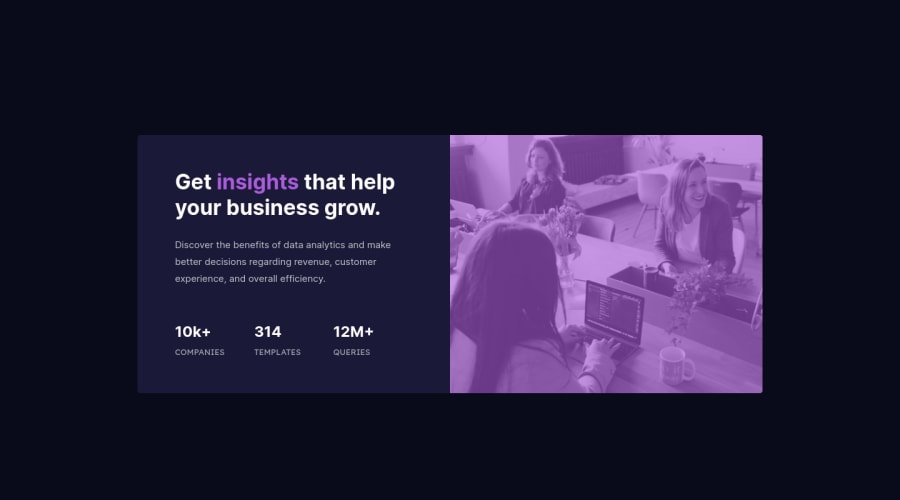
Submitted almost 4 years ago
Using CSS Flex box and Media Querries
@Briancarlo24
Design comparison
SolutionDesign
Solution retrospective
https://briancarlo24.github.io/Stat-Preview-Card-Component/
For this challenge I added 1000px width to the card container. Reason for doing that is to avoid the image being stretch making it look weird.
The mobile design with be triggered at around 375px and that would be another design to make it responsive. However, on breakpoint 1000px(estimation) the right container will move below which is suppose to trigger at 375px only.
How do you fix that? Is adding a fix width the best solution here?
Community feedback
Please log in to post a comment
Log in with GitHubJoin our Discord community
Join thousands of Frontend Mentor community members taking the challenges, sharing resources, helping each other, and chatting about all things front-end!
Join our Discord
