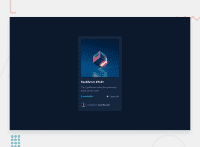Design comparison
Solution retrospective
- How to make a float image become inline with the text?
- How can we know about the pixel location of the image?
Community feedback
- @brodiewebdtPosted almost 3 years ago
The design looks pretty good. the two br tags in the body aren't doing anything and can be removed. Use this code to center the card in the viewport:
display:grid; place-items:center; min-height: 100vh;You want to stay away from floats because they take the content out of the flow of the document and can cause problems later on. Look into using Flexbox instead of floats. Kevin Powell had a video a few days ago on Youtube about Flexbox that might be of help. https://www.youtube.com/watch?v=u044iM9xsWU
Wrap your container div in a Main tag and it will clear most of the accessibility warnings.
Download AXE DevTools and you can clear accessibility warnings while you code. https://www.deque.com/axe/devtools/
Hope this helps.
Marked as helpful0 - @zaklinaradivojevicPosted almost 3 years ago
url:https://nathangalung.github.io/Front-End-Challenge-Newbie/NFT%20Preview%20Card.html
0
Please log in to post a comment
Log in with GitHubJoin our Discord community
Join thousands of Frontend Mentor community members taking the challenges, sharing resources, helping each other, and chatting about all things front-end!
Join our Discord