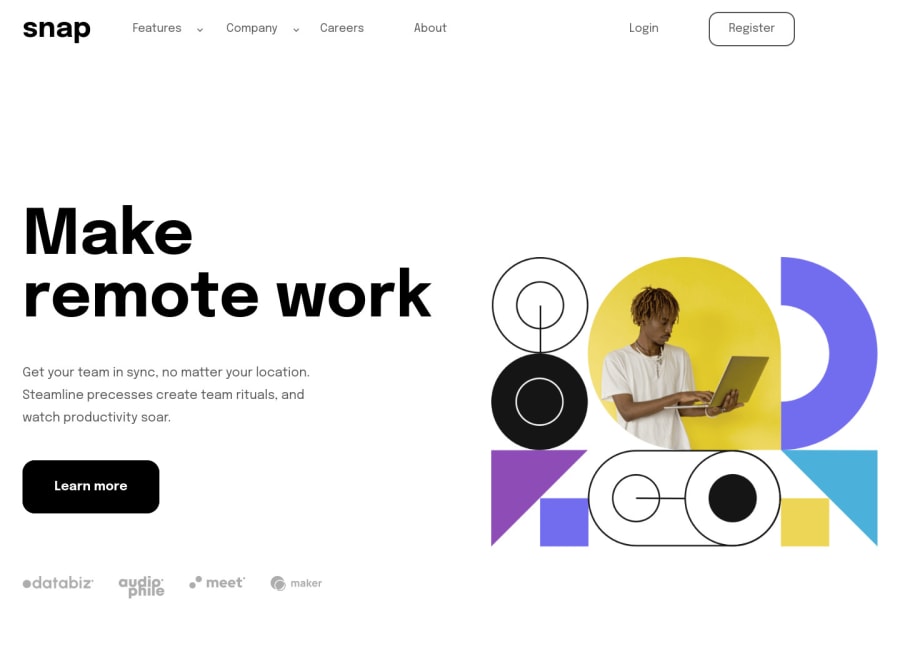
Used SASS (flexbox, grid, media queries) and plain JS
Design comparison
Solution retrospective
Had a lot of pain with the css, got it a bit spaguetti but I think is still undestable, this is my first project done by myself with no guideline and a lot of google/mdn/stackoverflow, did the resize at 900~ px because I think it looks better for a tablet to go the image first and then the text.
Hope of getting feedback of my JS (dropdowns and modals), and what can I improve on my SASS (a lot, I know)
Community feedback
- @mubizzyPosted over 2 years ago
Excellent job on this challenge!
Hope it helps:)...don't forget to mark it as helpful 👍
Marked as helpful0 - @James-aldersonPosted over 2 years ago
Hi David, the challenge you designed is very nice and well designed, there are just a few points that would help improve your design.
- Change the dropdown link to the dropdown button, in this case, when you click on it, it will no longer add the # sign to the url. best structure to create dropdown menu.
- Add a black shadow on the website content when clicking the menu button. Side Navigation.
- Use transitions instead of animation. Small changes from the challenge you designed:
HTML:
<div id="loading" class="modal__phone"> ... <div class="modal__list"> <a id="modal__phone--features" href="#"> Features <img class="modal__list--img" src="build/img/icon-arrow-down.svg" alt=""> <div class="modal__popup hiddenModal">...</div> </a> <a id="modal__phone--company" href="#"> Company <img class="modal__list--img" id="phone__modal--arrow" src="build/img/icon-arrow-down.svg" alt=""> <div class="modal__popup2 hiddenModal" id="modal-popup">...</div> </a> ... </div> </div>CSS:
.modal__phone { position: fixed; top: 0; right: 0; bottom: 0; width: 225px; transition: right 0.3s ease-in-out; background-color: #fff; box-shadow: 0 10rem 10rem rgba(0, 0, 0, 0.486); } .modal__phone.hidden { right: -255px; } .modal__phone--close { cursor: pointer; margin: 3.3rem 1.2rem 0 auto; } .modal__list { display: flex; padding-left: 3rem; gap: 2rem; margin-top: 5rem; align-items: flex-start; flex-direction: column; } .hidden { display: initial; overflow: initial; } .header__list.hidden, .header__list2.hidden { display: none; } .hiddenModal { max-height: 0; overflow: hidden; } .modal__popup, .modal__popup2 { overflow: hidden; transition: max-height 0.3s ease-out; } .modal__popup { max-height: 167px; } .modal__popup2 { max-height: 123px; } .modal__popup ul { display: flex; padding: 1rem 0; justify-content: center; flex-direction: column; } .modal__popup2 ul { display: flex; flex-direction: column; justify-content: center; padding: 1rem 0; } .hiddenModal { max-height: 0; }In this code, some changes have been written to display the notification menu better, you can see the changes by placing it in your project code. (in mobile resolution)
happy codding 🚀
Marked as helpful0
Please log in to post a comment
Log in with GitHubJoin our Discord community
Join thousands of Frontend Mentor community members taking the challenges, sharing resources, helping each other, and chatting about all things front-end!
Join our Discord
