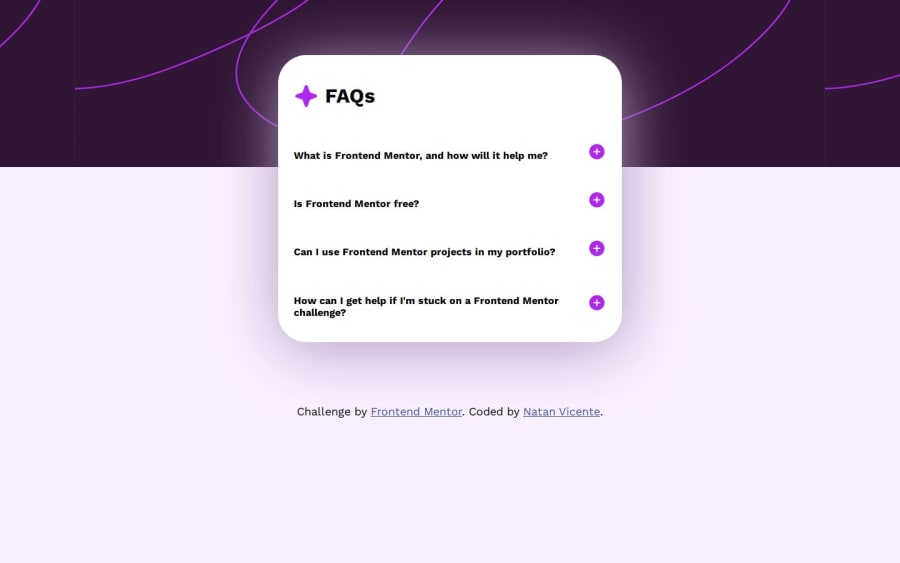
Design comparison
Solution retrospective
Difficulties Encountered During Development: Logic Implementation:
Developing the JavaScript logic to toggle the visibility of the answers was challenging. Ensuring smooth interaction while toggling between the plus and minus icons required careful handling of event listeners and DOM manipulation. Responsive Design:
Ensuring that the accordion component looked and functioned well across various screen sizes and devices posed a challenge. Crafting CSS styles and media queries to adapt the layout gracefully on different viewports demanded attention to detail. Accessibility Considerations:
Making the accordion accessible to users with disabilities was another hurdle. Ensuring proper keyboard navigation and screen reader compatibility required understanding and implementing best practices for web accessibility. Areas of Code Uncertainty: JavaScript Functionality:
While the JavaScript functions accomplished the desired behavior, I am unsure if there are more efficient or elegant ways to achieve the same functionality. I wonder if there are alternative approaches or optimizations that could improve the code's readability and performance. CSS Styling:
Although the CSS styles effectively rendered the desired visual layout, I'm uncertain if there are cleaner or more organized ways to structure the stylesheets. I'm interested in learning about best practices for organizing and optimizing CSS code to enhance maintainability and scalability. Questions Regarding Best Practices: Optimization Techniques:
Are there specific optimization techniques for JavaScript and CSS that can enhance the performance and maintainability of the accordion component? I'm curious about methods to streamline the code without sacrificing functionality or readability. Accessibility Guidelines:
What are the recommended accessibility guidelines and standards for building accordion components? I'm eager to ensure that the project complies with accessibility requirements and provides an inclusive user experience for all audiences. Cross-Browser Compatibility:
What strategies should I consider to ensure cross-browser compatibility for the accordion component? I'm interested in understanding how to address potential inconsistencies and ensure consistent behavior across different web browsers. By addressing these challenges and seeking guidance on best practices, I aim to improve the quality, functionality, and accessibility of the accordion component while enhancing my skills as a frontend developer.
Community feedback
Please log in to post a comment
Log in with GitHubJoin our Discord community
Join thousands of Frontend Mentor community members taking the challenges, sharing resources, helping each other, and chatting about all things front-end!
Join our Discord
