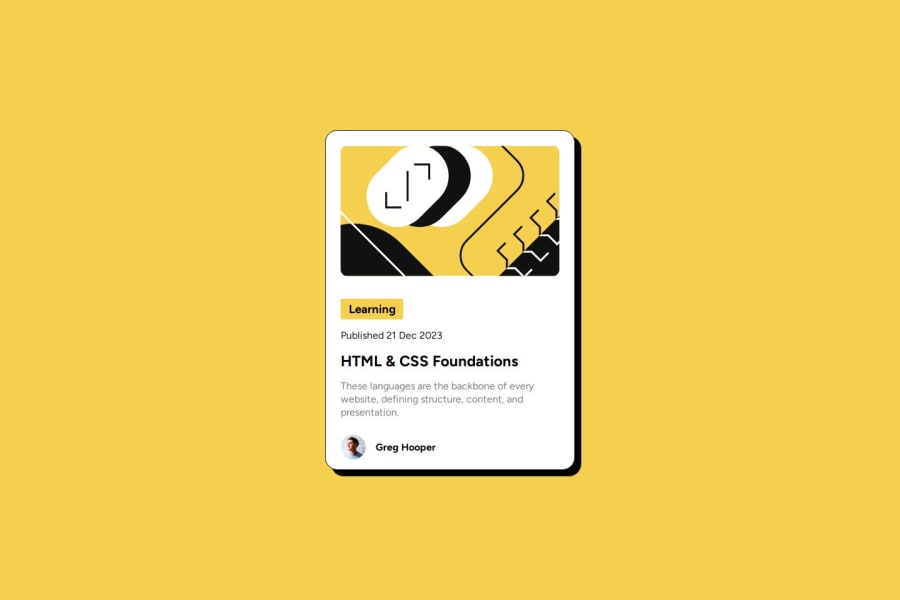
Design comparison
SolutionDesign
Solution retrospective
What are you most proud of, and what would you do differently next time?
- I was able to remember how to position the text elements using Flexbox without using div tags for each section.
-I still need help with better understanding how to structure certain elements, such as the bottom profile pic with the name.
What challenges did you encounter, and how did you overcome them?I had trouble sizing the "Learning" text while adjusting the rest of the text elements to fix the card. Eventually I determined that I needed to adjust the padding for the h3 tag I used for "Learning".
What specific areas of your project would you like help with?I would like to know which 'h' tag I should use for the text and if there is a better way to structure the profile picture/name text at the bottom of the card.
Community feedback
Please log in to post a comment
Log in with GitHubJoin our Discord community
Join thousands of Frontend Mentor community members taking the challenges, sharing resources, helping each other, and chatting about all things front-end!
Join our Discord
