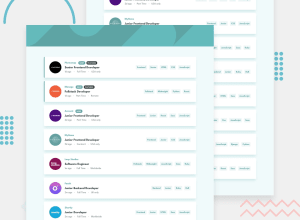use react for filtering list and react router dom also design in css
Design comparison
Solution retrospective
-> here i find difficulty for mobile responsiveness through i have tried but i don't yet make it accurate -> if anything need to change please give me feedback it will helpful for me
Community feedback
- @felipestefaniPosted over 1 year ago
Despite the css gap, the project get very nice!
All the logic seems to be perfect and the classes are bind dynamically, as I could see.
I don’t know if you know tailwind or bootstrap, but it helps a lot with the style.
I’kk let the links here to check it out: tailwind bootstrap
In my projects I’m coding all css as well, but now it’s my focus. If the idea is to code the project, this tools helps a lot!
Great job! I liked a lot 😉
Marked as helpful0@sumyta12Posted over 1 year ago@felipestefani thanks for your feedback yes i know bootstrap but in responsiveness i face difficulties in css i will make it more better . Again thanks for feedback😊😊
1@felipestefaniPosted over 1 year ago@sumyta12 I'm focusing my efforts on learn css now too.
It looks easy at first, but there are many things and possibilities to achieve the same goal. I'm having some trouble with responsiveness some times, but we just learn and get better making more and more!
If you need some help, and of course I can, just contact me. If I have some problem to share, I look for you too ☺️ This way we learn together!!
Marked as helpful1 - @fazzaamiarsoPosted over 1 year ago
Hi @sumyta12! Great job on your project!
I have some quick suggestion for you:
- It's better to set initial state in
useStateInitialization, rather than inuseEffect.
const [joblist, setJoblisting] = useState([...Joblistingdata]); // initialize state here ✅- In your urlParams
useEffect, you can refactor it like this:
for (const [key, searchValue] of Object.entries(displaySearch)) { if (Array.isArray(searchValue)) { searchValue.forEach((value) => { urlParams.append(key, value); }); } else { urlParams.set(key, searchValue); } }I hope it helps! Cheers!
Marked as helpful0@sumyta12Posted over 1 year ago@fazzaamiarso ohhoo , yes i can also do that way also. thanks for your suggestions😅
0 - It's better to set initial state in
Please log in to post a comment
Log in with GitHubJoin our Discord community
Join thousands of Frontend Mentor community members taking the challenges, sharing resources, helping each other, and chatting about all things front-end!
Join our Discord